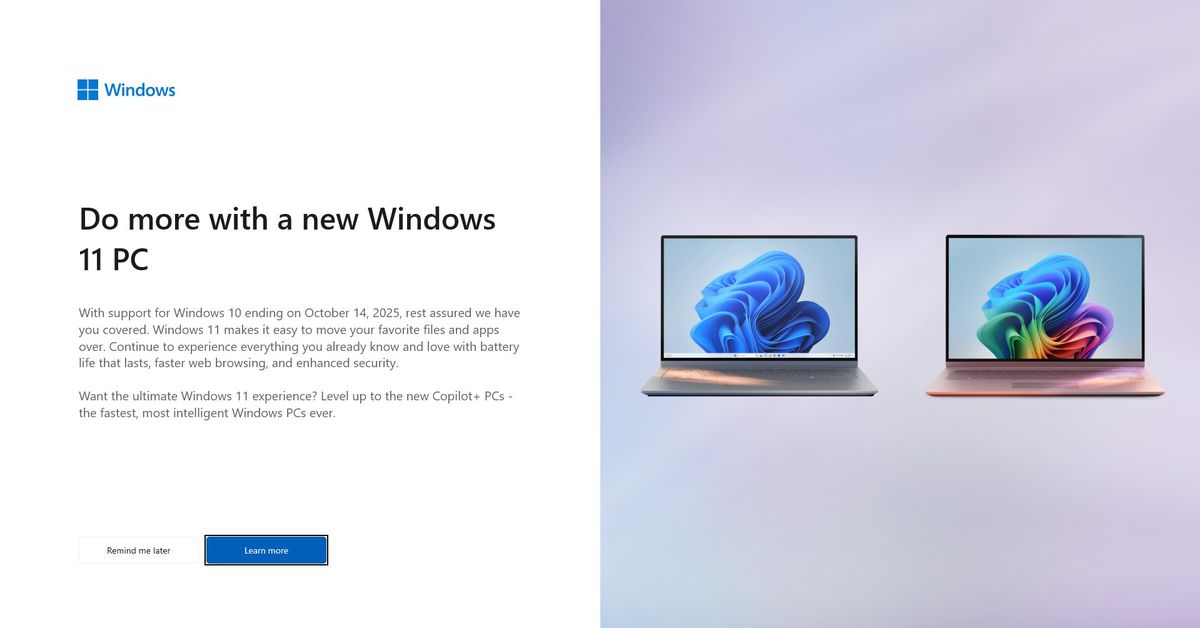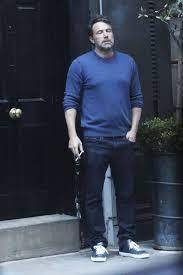Those aren’t prompts. Those are ads. Call a spade a spade. “Microsoft tries to convince Windows 10 users to buy a new PC with full-screen ads”
I use Linux at home but my work computer uses windows. Work just bought me a new laptop with windows 11 pre-installed and I got ads to upgrade to a new “AI capable computer” on the login screen. This computer is maybe 3 months old and there are already ads telling me I need to get a new one.
I say this in a lot of threads lately but, here I go again:
I’m so glad I swapped to linux
I love how they advertise it as they’re doing you such a great big favor by allowing easy access to transferring files to the new system
Talk about creating a problem that way they can sell you the solution, they completely treat it as if they weren’t the original cause of having everyone have to buy new systems for the next windows in the first place.
I’m just curious how much more shitty they can make it. I laugh every time they announce some new “feature”. Makes me appreciate Linux Mint more and more each time.
I don’t need a new motherboard. TPM got accidentally turned off and I keep forgetting to turn it back on. Darn.
I recently installed Linux because windows pissed me off and I laughed out loud at this…
I’m about to rebuild my dev box and I’m seriously considering a Kinoite host with a Windows 10 LTS guest. Anyone have a good Fedora-centric guide to kvm?
On my kinoite computer i just create a fedora distrobox container, install qemu on it, and boot my vms off that, works quite well, no fiddling with the filesystem or systemd services
And it’s worked on my brother in law who’s announced he’s buying new PCs for the whole family specifically to upgrade to 11. jFC.
Has anybody found a way to turn Microsoft’s ads off yet? I’m tired of dismissing their prompts to switch to Edge and Office 365 every few months.
As an experiment I revoked the certificate that is used for code verification on the executable responsible for the popups. So far the only thing I broke was the .net installer. But no more pop-ups. :D
Yes, but you won’t like to hear it…
I installed Linux one time and now im a cat girl
Go on….
Don’t listen to them, I installed Linux multiple times and I‘m still a fat nerd
…go on…
sigh
gets his Ventoy USB drive ready for a new ISO…
NO
Micro$oft doesn’t understand that these full-screen new Win11 PCs are actually Linux ads!
I’m praising Valve right now for all the work they’ve put into Proton.
Yes, because of Proton, I’m seriously considering dumping Microsoft now. My big holdup was my library of Steam games. I just found out about Proton a couple of weeks ago, and as it turns out, most of my games are pretty compatible.
95% of my games work on Linux. Quite a few windows specific programs too. Praise proton and the wine team!
This whole Win 11 mess is what finally convinced me to switch. I still can’t get over that Settings hasn’t reached feature parity with Control Panel yet. Figured if I have to re-learn how to do settings for the 10th time, I might as well do it in an OS that isn’t shoving ads in my face.
I was simply trying to format a disk and so searched in the start bar expecting a suitable control panel item to pop up any would have happened in any sane era of windows. Instead fucking bing opened and it brought me back web results for “format disk” as well as unrelated ads. fucking web results!
gargh
Try Fedora! I find it it just works out of the box and the little I don’t know I can Google, tho im Linux newby myself
I think for people who like Out-Of-The-Box, Fedora is ideal. It’s the only OS I didn’t have to troubleshoot the Bluetooth immediately.
I put it on my grandmothers computer and she hasn’t had any major complaints in 2 years 🤞
I have started switching my parents. Last year before all this really started getting crazy and I bought my mother a used HP elitebook laptop and set her up with Linux on it. Just to get her to test it out and use it. And replace her older laptops. There’s very little she does that actually depends on windows. Everything tends to be in the browser. There was only one odd application that’s odd even under windows. But it has an Android version that I got running with waydroid.
In the last month and I got my father a new used office PC that was about 10 Generations newer than what he had processor-wise. And set it up with Linux out of the box. He’s been enjoying using it it’s so much faster snappier and less spammy. And here this month when I have time. Getting my mother’s desktop PC converted over to dual boot at least with Linux as primary. I’ve had far fewer tech support issues since I’ve done it too.
Between system 76, framework, tuxedo, and a few other sellers. There are actually a few options now offering Linux out of the box. Next time I buy a PC it will likely be from one of them depending upon what I’m looking for. And if anyone asked me for recommendations they will be the only ones I will recommend. Apart from ordering used office machines and repurposing them LOL. Unless you want to do current gym Triple A games at 4K etc. You can get six generation i7 systems for around $100 and use graphic cards for 50 to 100. And play most games and have a great time. It’s actually kind of hilarious I have a couple of Verizon systems from the last 4 to 5 years. The system I spend more time on is a 6th generation i7 Lenovo business Tower. Largely because it’s running Linux and the others are running Windows.
I am concerned that most users won’t understand that either
They won’t. The vast majority of consumers aren’t even aware Linux exists.
LINUX LINUX LINUX LINUX LINUX LINUX LINUX LINUX LINUX LINUX LINUX LINUX LINUX LINUX LINUX LINUX LINUX LINUX LINUX LINUX LINUX LINUX LINUX LINUX LINUX LINUX LINUX LINUX LINUX LINUX LINUX LINUX LINUX LINUX LINUX LINUX LINUX LINUX LINUX LINUX LINUX LINUX LINUX LINUX LINUX LINUX LINUX LINUX LINUX LINUX LINUX LINUX LINUX LINUX LINUX LINUX LINUX LINUX LINUX LINUX LINUX LINUX LINUX LINUX LINUX LINUX LINUX LINUX LINUX LINUX LINUX LINUX LINUX LINUX LINUX LINUX LINUX LINUX LINUX LINUX LINUX LINUX LINUX LINUX LINUX LINUX LINUX LINUX LINUX LINUX LINUX LINUX LINUX LINUX LINUX LINUX LINUX LINUX LINUX LINUX LINUX LINUX LINUX LINUX LINUX LINUX LINUX LINUX LINUX LINUX LINUX LINUX LINUX LINUX LINUX LINUX LINUX LINUX LINUX LINUX LINUX LINUX LINUX LINUX LINUX LINUX LINUX LINUX LINUX LINUX LINUX LINUX LINUX LINUX LINUX LINUX LINUX LINUX LINUX LINUX LINUX LINUX LINUX LINUX LINUX LINUX LINUX LINUX LINUX LINUX LINUX LINUX LINUX LINUX LINUX LINUX LINUX LINUX LINUX LINUX LINUX LINUX LINUX LINUX LINUX LINUX LINUX LINUX LINUX LINUX LINUX LINUX LINUX LINUX LINUX LINUX LINUX LINUX LINUX LINUX LINUX LINUX LINUX LINUX LINUX LINUX LINUX LINUX LINUX LINUX LINUX
Holy crap it’s a full-page ad!
Hey I remember you from that other post where you also spammed LINUX. :p
Btw.
Windows 10 LTSC currently has an EoL date of 2027-01-12.
No store, no cortana, much less bullshit in general.
LTSC is the only current windows version I even remotely consider having.Paying Microsoft more money so they can give you less Windows is a very Microsoft thing to do.
I stopped paying Microsoft a long time ago.
I’d bet this is pirateable tho
Suit yourself, I don’t trust Windows already so, adding a third-party to that process doesn’t intrigue me in the slightest.
Windows 10 LTSC (Long-Term Servicing Channel) is a specialized version of Windows 10 that’s all about reliability and stability. It’s tailored for specific use cases like medical devices, ATMs, industrial systems, and other environments where updates could mess with critical operations.
Key Points About Windows 10 LTSC: Minimal Updates: LTSC skips the frequent feature updates you see with regular Windows 10 and sticks to just security updates and critical fixes. Each version gets 10 years of support—5 years mainstream and 5 years extended. Stripped-Down Version: This version ditches all the extra stuff like Cortana, the Microsoft Store, Edge, and bundled games, making it lightweight and focused. Stability Above All: It’s designed to be rock-solid and isn’t about chasing the latest features. Release Schedule: New LTSC versions come out every 2-3 years, tied to specific Windows 10 feature updates (like Windows 10 LTSC 2021). Who It’s For: It’s for specialized devices and setups where you can’t afford sudden changes. It’s not something you’d typically use on your daily home or work PC. How You Get It: LTSC is available through volume licensing and is really meant for businesses and enterprises. Misconceptions: It’s not for regular use, like avoiding updates or keeping things ultra-simple on a personal PC. It doesn’t support a lot of modern hardware and features, so unless you have a very specific need, you’re better off sticking with the regular versions of Windows 10.
If you’re thinking about LTSC, make sure it actually fits what you’re trying to do—its limitations could end up being a headache if you’re not using it in the right way.
Funny, when I think of Windows, reliability and stability are the last things on my mind. I mean, if they could build a reliable release then why isn’t that shipped with all computers? You know, like with linux, the stable version is also the current release. Basically your description makes it sound like what’s really making Windows so unreliable is all the crapware that Microsoft forces down your throat.
Yes, exactly, because it’s all that crapware and bloatware that makes you inadvertently sign up for wholly unnecessary subscriptions to crap Services that nobody needs or wants. Plus all the advertisements. Lennox would seem to be a far better solution for a point of sale system or inventory management system or something like that
Sounds like a great sales pitch… “PoS machines, but unlike Windows-based devices ours continue to work after the first six months!”
Wait…Wait a minute… What about…MCDONALD’S ICE CREAM MACHINES!!!
If they switched to linux the ice cream would be colder and even smoother.
And if you use IoT LTSC, its even more lean
I hate how microsoft seems to think they own the term PC now and it can mean anything they want. Some of the “Copilot+ PCs” they’re advertising on things like this have ARM CPUs which means they aren’t PCs. I would even argue that a lot of x86 computers aren’t PCs now because they only support UEFI booting so aren’t PC compatible. They need to just call them computers or come up with a new term
Doesn’t PC just mean personal computer though?
Yes, but ironically the PC was a reaction to the more authoritarian IBM server/terminal model. The PC was really about owning and being able to hack your own shit. It seems like cloud+device lockdown is just reinventing servers and terminals…
I mean, they’re not called International Personal Machines, are they? The server-terminal system worked well for a large organisation, and it’s not far away from how many companies still do things.
Yup, I go out of my way to call any personal computer a PC. For example:
- Macbook Pro PC running macOS for work
- Thinkpad PC running Linux at home
- desktop PC running Linux for gaming
- desktop PC running Linux as a NAS
- handheld PC running GrapheneOS for a phone
- handheld PC running SteamOS for gaming
- wearable PC running WearOS as a watch
They’re all PCs, because I can run whatever I want on them. My Switch isn’t a PC because I can’t run whatever I want, but everything else in that list absolutely is. Yeah, I get weird looks sometimes, but I’m stubborn.
have ARM CPUs which means they aren’t PCs
Why on earth would architecture have anything to do with it?
only support UEFI booting so aren’t PC compatible.
Oh wow, I don’t think anyone using the term “PC” this century was referring to “IBM PC-Compatible” like it’s 1981. The only vestages of that is that the term excludes Mac even today.
They may not have realized it, but until UEFI-only computers started becoming common, people mostly were still effectively drawing the line at IBM compatibility
What’s the fundamental difference between an Intel Macbook and my old 2018 Lenovo laptop? Either of them can run modern Windows, Linux, whatever. For most modern uses, they’re basically equivalent. The one thing that makes the Lenovo different though is its firmware. The Lenovo has BIOS support and the Mac doesn’t.
If you then add my current Framework laptop, which is UEFI-only, to the comparison though, it gets kind of fuzzy. It’s clearly not a Mac, but what is there to really define it as a PC? It can’t run MacOS, but that doesn’t really work to separate it because plenty of PCs can run MacOS. It’s not made by Apple, but if that’s all it takes then is a Chromebook or one of the Talos POWER workstations a PC too? It’s kind of hard to say the Framework is a PC without including so many other things that the term PC kind of loses all meaning.
I think the term PC has just outlived its usefulness and we need to move on to saying more specific things than that to describe computers. In most modern contexts, all that matters is what architecture a computer is and what operating systems will run on it, and PC just isn’t really a great term to convey that information anymore.
PC = a computer that you use to do computer stuff on. Windows PC, Linux PC, MacBook or a Chromebook, it’s all PC.
Microsoft sucks, but surely they have to know that already