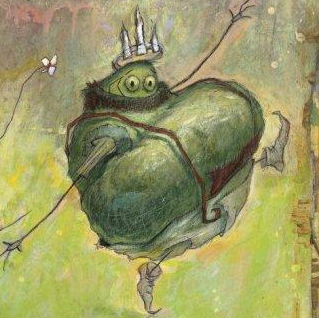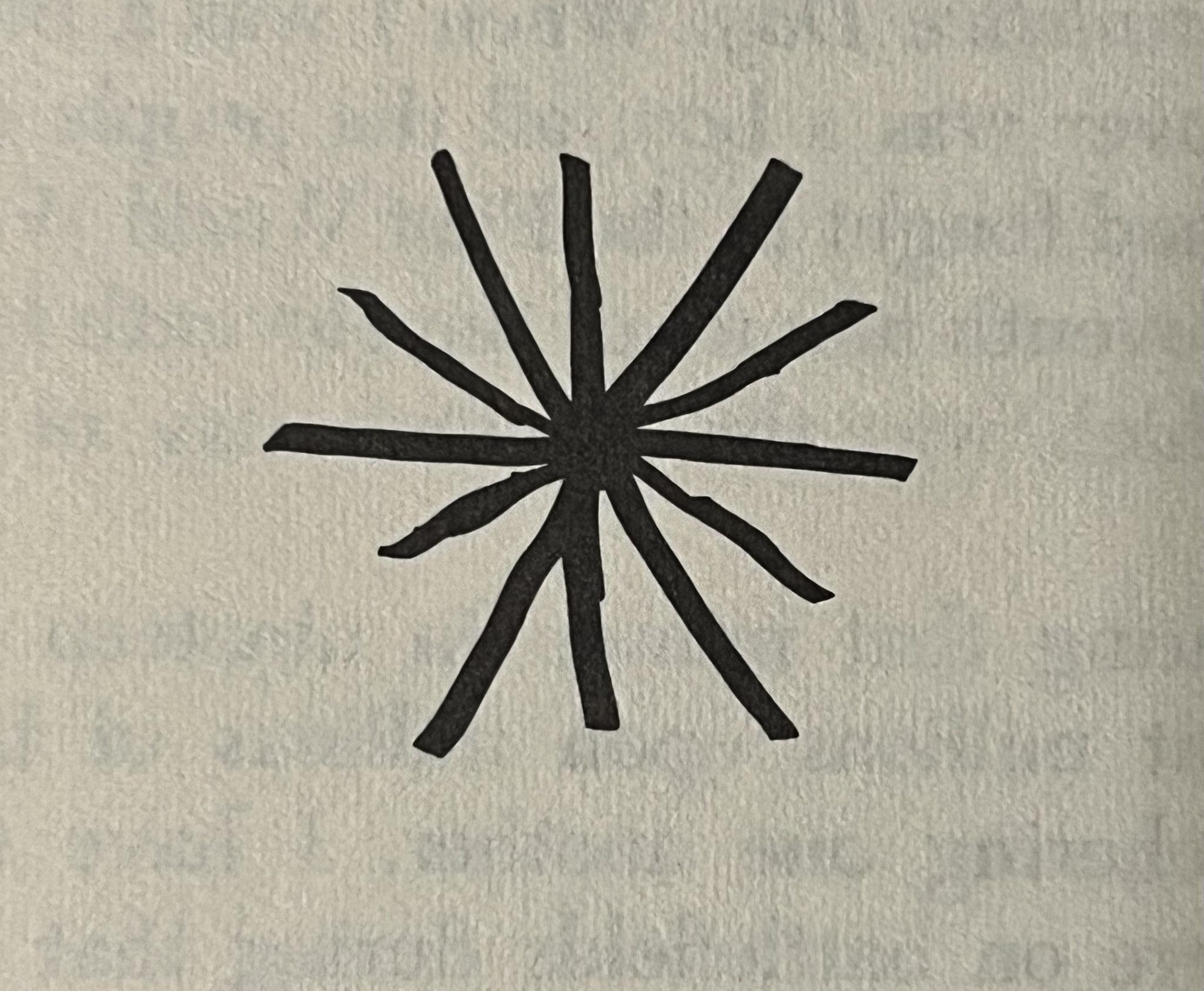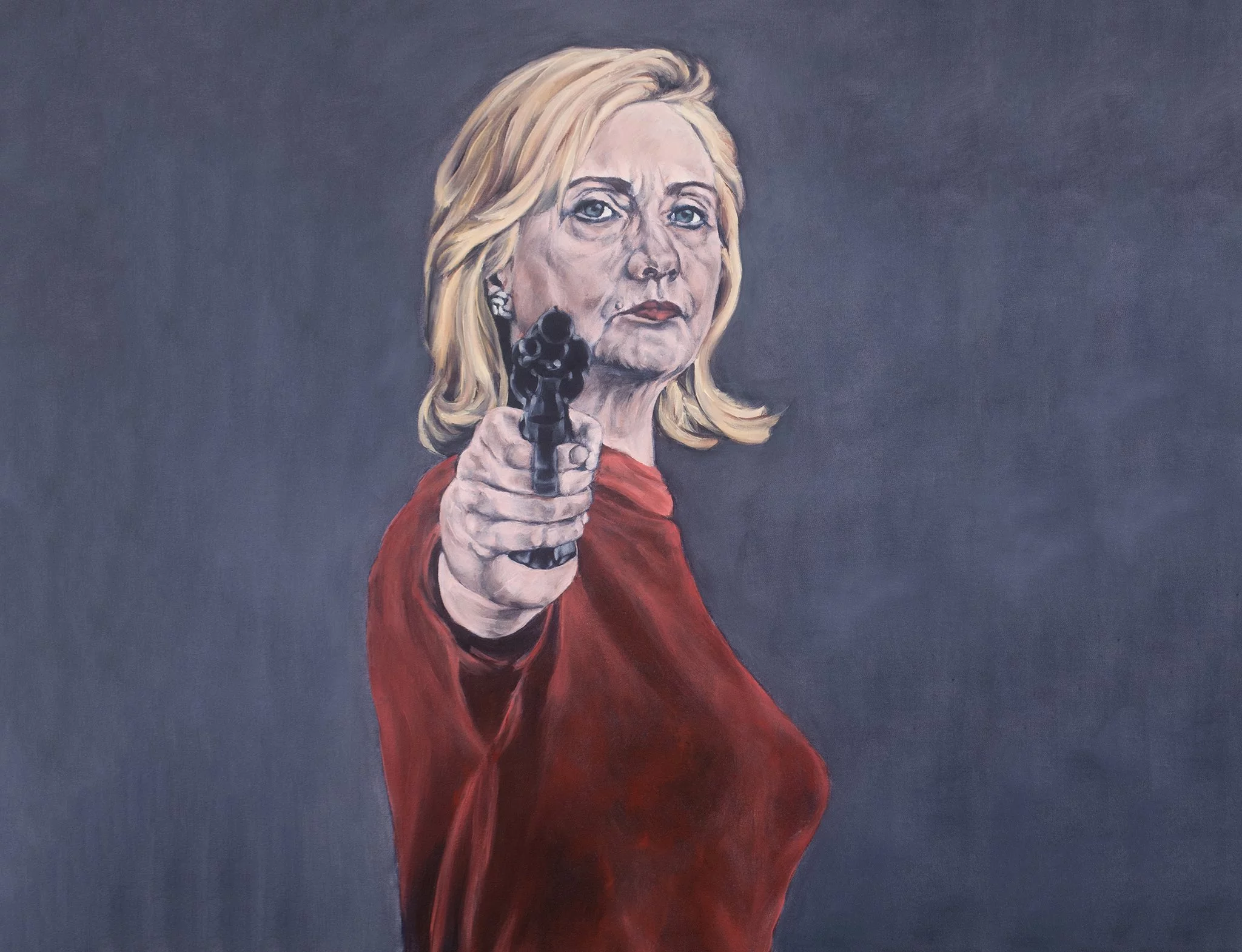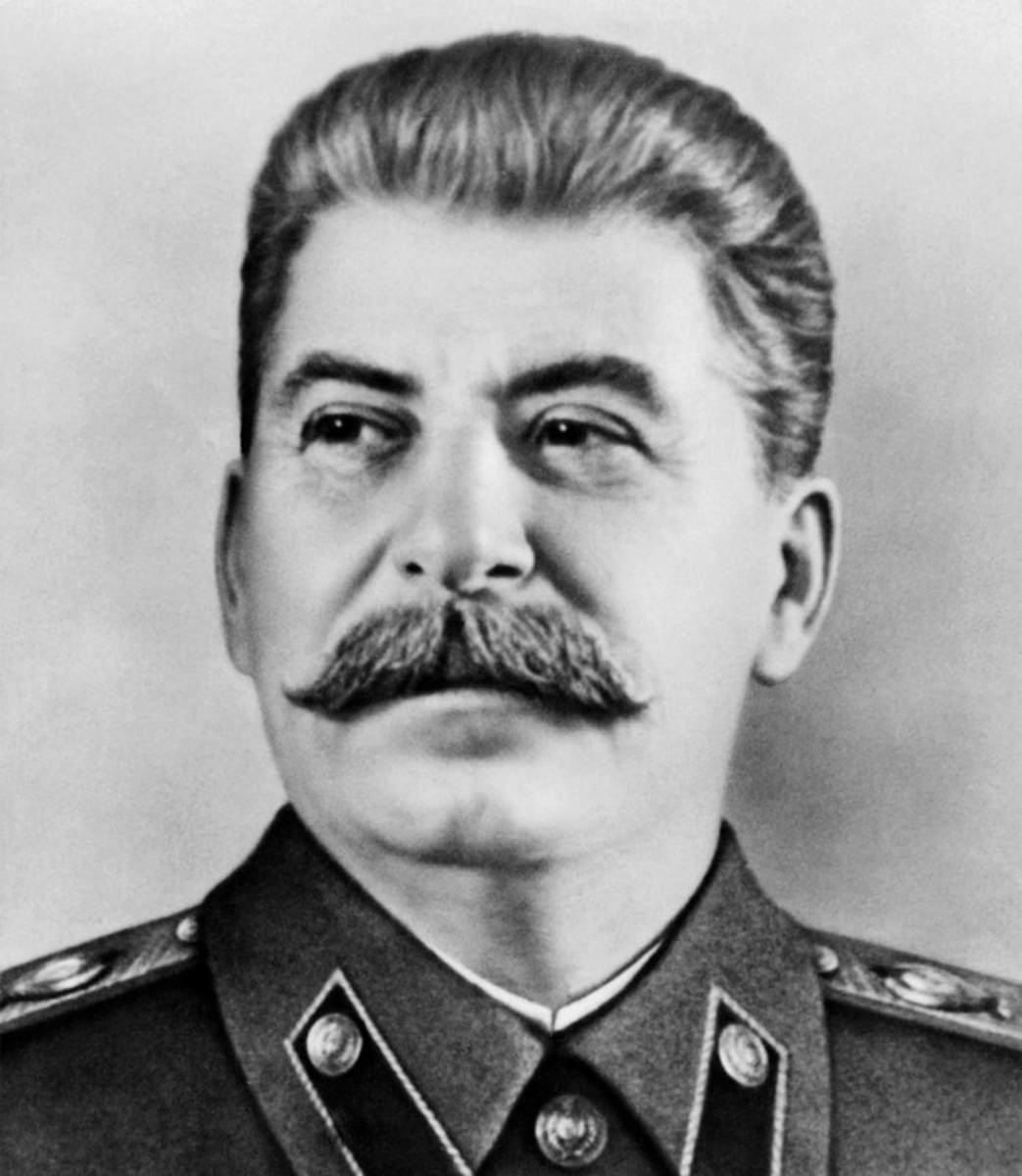I am assuming Stalin would approve of this since he literally robbed trains. Also he’s so handsome. So thats why hes my thumbnail.
he robbed stagecoaches not trains apparently
Recently I have kind of realized that the way I use the internet isnt as common as I thought. I don’t watch ads ever, and I pirate a lot. I thought id share some methods and hopefully help others get a better online experience.
So I know theres a few piracy communities around that might work for some of this stuff, but its not all piracy and I want more people to see it so here we are
I wanted to make this because I think a lot of people don’t realize just how easy it is to save money, and time online. Even if you know some of these methods hopefully a few will be new to you.
Time to learn how to look like this IRL

We will go through some stages. Basic, Advanced, and Torrenting methods.
Basic
First things first is the web browser we are going to use. This guide will be based on FLOORP. A Fire Fox fork. Its what I use for general web use. For more privacy centric folks switch it out for LibreWolf and all this should still work fine with some tweaking. Or any Firefox variant.
Browser Extensions: Get these from the firefox extension store.
Ublock Origin: General adblock and doesn’t need much configuring. If it doesn’t block something you want gone you can right click it and block it manually.
Alternative Player for Twitch.tv: This will add a new web player for twitch streams which will block ads in the streams. It will drop the resolution while it blocks them to 480p and say “Hiding Ads” in the corner. I am pretty sure the streamer still gets paid since it has no way to know you arent watching them.
ClearURLs: Removes tracking elements from URLs
I still don’t care about cookies: Will get rid of annoying cookie pop ups on most sites by just accepting them automatically.
Sponsorblock for YouTube – Skip Sponsorships: Names self explanatory. Community powered so some new videos wont be flagged yet. You can configure what is skipped and isnt.
A few others I find useful, Dont Track Me Google, Twitch Channel Points Autoclicker, Unwanted Twitch, Youtube-shorts block, Pinyin Web(For learning chinese), Dark Reader.
Now at this point your browser should be basically ad free and debloated. I recommend messing with FLOORPs settings if you used that its got some nice customization options.
Now lets make use of it to get some free content.
Anime: https://kaa.mx/ or https://hianime.to/tv
TV/Movies: https://movies5.online/
Overall list of pirating sites and other useful things: https://fmhy.net/ This has all kinds of stuff. Definitely worth checking out. It even has textbooks for school.
I cannot stress enough that I would not go to piracy sites without the above adblocking setup or something similar. Theyre usually full of crazy ads some of which could have malware. With ads blocked ive never had issues though.
Advanced
Music: Many people use spotify. If you do I recommend not buying premium, and instead using SpotXBash. Or the windows alternative. This one works for Linux and Mac. You run the script, and your spotify is ad free. It does require terminal usage, and theres always the risk your spotify account gets banned if they detect it. It’ll need re running every now and then as updates can mess it up. I’ve never been banned but if your worried about it make a new account for it. https://github.com/SpotX-Official/SpotX-Bash

Now you may be thinking, like I did, “I wish I didn’t have to stream my music. Just let me download it.”
Thats where spotdl comes in. https://github.com/spotDL/spotify-downloader
Theres a tutorial on getting it setup on the github. Once its ready its pretty simple you make a playlist on your newly ad free spotify, run the command spotdl with the link to it, and itll grab all the songs off youtube if theyre available. Quick and easy music piracy. Not perfect as sometimes you get music video versions but its pretty good.
I’ve downloaded hundreds of songs this way, and its nice to have when you don’t have internet, and the powers out or something.
Also if you don’t want to use youtube at all due to privacy reasons now we have a more advanced option for you. FreeTube. Its an app that works on all OS’s as far as I have seen even mobile, and works as a youtube frontend. You can even use invidious as the way to get videos for even more privacy. https://freetubeapp.io/
Torrenting

Ok if you’ve been following along this far its time to take a breather. Depending on where you are, and who your ISP is this part can be pretty risky. You might get letters in the mail, might get fined, could even get sued in some places.
That being said I can show you how to do it safely.
First we are going to buy something. Mullvad VPN. Its the only VPN id recommend getting. It is 5.50$ or so a month, and if you cancel your streaming accounts it’ll pay for itself now that you’ll be pirating stuff with it.
Once youve bought and setup Mullvad we can continue. Go here: https://mullvad.net/en/check
Its going to check that the VPN is working correctly. You should see 3 green boxes that say Using Mullvad, No DNS leaks, No WebRTC leaks. If you have that go into Mullvads settings. Under VPN settings Kill Switch, and Lockdown Mode should be turned ON. This will prevent your computer from connecting to the internet with anything but the VPN.
Now we are gong to get qBitTorrent. This is our torrenting client. Your gonna install it, click settings, advanced, and look for “Network Interface.” There will be a drop down menu. Click it and select the mullvad option. Mine is “wg0-mullvad” then click apply. (YOU MUST DO THIS! DO NOT SKIP!)
People in the comments have suggested some other VPNs that they prefer. I can’t verify any but Mullvad as thats what i use, but feel free to check out other offerings just be careful.
Your now ready to torrent and cannot be tracked by the other leechers or seeders. So you wont get those DMCA letters.
Now where do we find things to torrent? That wiki I linked earlier has some stuff. For games https://fitgirl-repacks.site/ is a great option. She recently repacked The Last of Us Part II remastered.

You’ll copy the magnet link, put that into Qbittorrent, and let it do its thing. Once its done you’ll pause the torrent. Assuming you don’t want to keep seeding it for other people downloading. Then open up the files and it’ll be an easy installer.
So to recap. You should no longer be seeing ads online, no longer be paying for stupid streaming services, and be getting lots of music, and games for free. Plus you get the added bonus of making liberals and capitalists mad by not giving them your money. If your well off take the money you saved and do mutual aid, if your poor like me and couldn’t afford this stuff anyway, enjoy!
P.S. If you are worried about not supporting certain independent creators and stuff while doing this keep in mind direct donations are still an option for pretty much everything. Most youtubers have a patreon or something for example.
Corporation simps when they find out you arent giving Disney all your money:

Resources from the comments:
[email protected]: Open directories with tons of movies; http://23.147.64.113/ http://144.217.70.79/VODS-M/1080P/
The reason it says insecure is bcz they don’t have an https cert
[email protected]: No nyaa.si ? It’s for torrenting instead of watching things online, but for those who prefer torrents it’s perfect as you can also find OPs and EDs, manga, LNs…
[email protected]: For something multi-platform as a music downloading solution, I recommend Lucida instead:
you just paste the link of an album/song (whether via Qobuz, Deezer, Tidal, etc…) and download away. Then all you have to do is unzip the resulting archive file.
For anyone doing research (or more generally, studying in uni), consult the literature pirate’s equivalent of the Library of Alexandria:
And fuck copyright in academia (fuck copyright and academia in general), here’s a site that let’s you bypass research article paywalls (pick one of the instances):
great post small addition: should include anna’s archive for downloading books and journal articles, among other types of media
Anna’s Archive and sflix.to are my go to’s. (Also YouTube shorts remover is a godsend).
there’s one anime website that I found out about that I feel like is a hidden gem that absolutely noone knows about.
no ads, sleek ass design, it’s been up for like AGES, the source code to their operation is public, super reliable, idk what else to say
I can’t recommend https://rutracker.org/ enough. It’s a Russian open tracker, and it has tons of content.
To anyone looking for a VPN: Kape Technologies is an israeli owned company that started out as a malware company and recently they started buy every single VPN they could get their hands on. Before you buy a VPN make sure they haven’t been bought by Kape.
I found it really hard to find a VPN that wasn’t owned by amerincans or israelis and nearly impossible to find one that did port forwarding. Mulvad is ok on who owns it but they don’t do port forwarding and the cost is pretty high.
express VPN is 100% owned by Mossad. conspiratorial as hell but not even joking tbh
I just looked it up online and found a 1 year old reddit thread with discussion about it and quite some people cheering for israel, wtf
Private Internet Access too. Kape bought 4 of the top 10 VPNs in the last couple years.
First we are going to buy something. Mullvad VPN. Its the only VPN id recommend getting. It is 5.50$ or so a month, and if you cancel your streaming accounts it’ll pay for itself now that you’ll be pirating stuff with it.
Why that provider? Mullvad removed port forwarding. Why not recommend a VPN better suited for torrenting that has port forwarding which can massively help in getting better speeds and getting connections at all on all but the most popular torrents? Yeah sure if you’re only downloading the latest TV episode release you’re fine but if you’re interested in something obscure (as Marxists are often wont to be) it becomes a real problem.
AirVPN for example still supports port forwarding and is a bit cheaper than Mullvad per month. They also have sales several times a year where it gets even cheaper.
Would I trust them politically? I don’t trust any VPN company that way. I don’t trust any of them to not be deep cover CIA/five-eyes/zionist intelligence cut-outs or paid off to provide that data to the aforementioned and neither should you.
There are a couple other options with port forwarding but PIA was bought out by an ad-tech company which makes them a little extra sketchy though still fine if you just use for torrenting. Proton also offers port forwarding for p2p specifically but many think they look extra like CIA and want to avoid them, their prices also aren’t quite as good.
I’ll also mention qBittorrent has a search interface right inside it, view: search engine and then click the bottom for search plugins, update all and you can start searching most of the more popular public indexers without having to visit their ad infested sites and wait for page loads. You can add in Jackett as a plugin (configuration details on its github) after installing it and add even more site including private and semi-private open signup like rutracker after creating an account and putting the details in Jackett.
One important thing: NEVER use software or executables you find via these searchers, they include DHT scrapers that scrape for any and all things out there in the swarms and it’s a great way to get malware. You can search for your favorite repack but make sure it’s on a site you know is trustworthy from an account you know is good, you can right click the results and click to copy the url to paste into your browser to check before downloading that it’s a good source. Don’t ever run software where the source you’ve chosen is solidtorrents and I’d recommend against it if the source is the pirate bay as well as they have a lot of malware there too.
The reason its the only one id reccomend is because its the only one i have extensive experience with personally and know works. I wouldnt want to reccomend something without having used it a good bit myself and know it works.
Mashallah Stalins Spoon.

Anime: https://kaa.mx/ or https://hianime.to/tv
No nyaa.si ?
It’s for torrenting instead of watching things online, but for those who prefer torrents it’s perfect as you can also find OPs and EDs, manga, LNs…
Honestly im not really an anime person i watch like a couple at most. So ive never heard of that. Good to know tho.
Slight correction: Stalin never robbed a train. Georgia pre-1917 did not have many passenger trains (the Russian Empire did not industrialize its peripheral territories very well). Stalin did help in robbing a stagecoach full of money headed to a bank, though. https://en.wikipedia.org/wiki/1907_Tiflis_bank_robbery
I probably read stagecoach and thought that was a type of train at some point lol
i’ve gotten on a couple of “baby’s first” type private trackers recently and i really recommend it if you get the chance. if you’re savvy enough to pirate stuff then the private ecosystem isn’t much of a learning curve at all really. if you have something like a raspberry pi or just a spare laptop or something it makes it even easier. i was finally pushed to do it after seeing public trackers (esp for movies and TV) get wayyy worse over the last 10 years and some great ones are fully gone now.
What sort of stuff do you find on there? I always just use the streaming sites for tv and movies since i only watch them once and they update pretty fast. And for new games im really into and want I’ll just keep an eye on cs.rin.ru
Stremio for any device with the torrentio plugin which needs to be installed from a url, but should be the first result on a Google search
what i’ve found it seems great for is TV boxsets, i download everything cause i got plex setup and stuff so i never really stream. it’s gotten harder to find TV packs with reasonable ratios on public trackers, and they’re all freeleech on the newest site i got on, which is really nice. just gotta seed them for 10 days, download doesn’t detract from your ratio. also just use them to grab a movie if i can only find 720p rips of it on public trackers which happens from time to time. or more obscure movies. i’m not planning on quitting public trackers entirely but it fills the gaps with them really nicely when needed. i’m using them as a very reliable fallback essentially, mostly focused on hoarding ratio on them for now. for games i still just use fitgirl or 1337x. 1337x is the best public tracker around these days i’d say since RARBG and torrentgalaxy are gone.
The best thing about private trackers is the request feature. Contrary to what people who aren’t on them say, they aren’t content hoarders. The userbase on most of them is smaller and has dedicated uploaders who upload 100s or 1000s of items. If you put in a request for an Ebook for example, someone will either buy it, rip it from some online service, or scour the depths of the internet in places you wouldn’t even think to look to get it for you. I’ve personally scanned books from my library for people where there were no digital copies available because private trackers have a culture of reciprocity that public ones don’t (beyond seeding, which is the bare minimum someone can do).
Thats nice. I wonder if some of the stuff i have would be desirable on some of those. I have an old vinyl record collection my grandfather left me with dozens of vinyls from the 50s-2000s. I wouldn’t know how to properly digitize a vinyl though.
you can get turntables that can record high quality to a computer but they tend to be the relatively more high end ones i think.
Ah yeah don’t see myself having the money for something like that anytime soon. I go into debt to buy groceries lol.
One of the dark arts of piracy is Usenet, Usenet has high quality and fast downloads that can be hard to find torrents for.
There are two parts: an indexer to search for stuff and a usenet backbone to download from.
I use NZBGeek for my indexer, and NewsHosting for my backbone. NewsHosting has a cheaper signup / “retention” price than advertised. Never pay full price.
Looked it up, it’s $35.88 a year for their “please don’t leave” retention rate.
NewsHosting has a cheaper signup / “retention” price than advertised. Never pay full price.
What’s this retention price? How do you get it?
People post their promo links on reddit. Here’s one for $25 for a 15 months:
https://controlpanel.newshosting.com/signup/index.php?promo=o-1mwwz
I just learned that I’m a sucker for paying $35, and you can use the promo code to sign up for multiple years.
Open directories with tons of movies;
http://23.147.64.113/
http://144.217.70.79/VODS-M/1080P/
The reason it says insecure is bcz they don’t have an https certIn case anyone is wondering what that means, https is like sending mail in an envelope. Without it, anyone can read your mail, but if you’re just receiving a catalog in the mail it’s no big deal.
This is a bit advanced but the best thing I ever did for consuming media was to buy a SBC (I have an Odroid N2), hook up an external HDD to it and put it behind tailscale. I run jellyfin, navidrome on it along with a torrent client and I can access my media from anywhere because of tailscale (god bless them). It hasn’t been as smooth as I make it sound but it still has been amazing regardless.
I recommend to use Privacy Badger alongside uBlock. It’s like noscript but only blocks scripts that track you. Of course it’s worse than NoScript but no need to config

(alcohol-free)
get in nerds, my seedbox go brrrrrrr