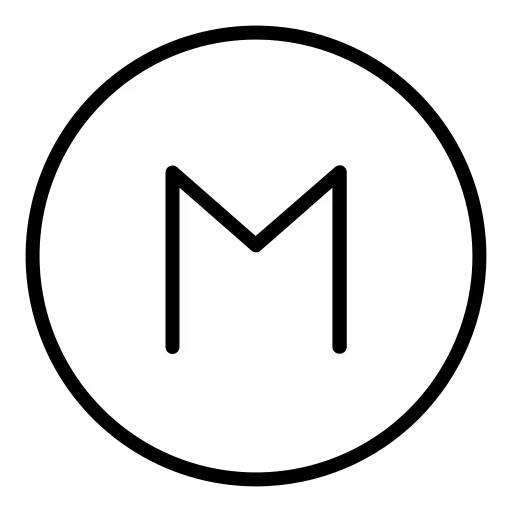What causes this and is there anything I can do about it?
Can you mainly see newer posts and not the older ones? Stuff posted before monero.town came online might need to be manually federated via putting the link in the search bar.
deleted by creator
This only applies to some communities outside of Monero.town, such as https://monero.town/c/[email protected] vs. the original https://lemmy.world/c/3dprinting.
Hm it seems like stuff is loading for me fine. Could your vpn/DNS/AV block something that could lead to this?
No, sorry, it just logged me out. When I’m logged in I still don’t see anything except a single post. How can I do manual federating?
Firewall off and Cloudflare too and it is not just old posts I cannot see even these 2 hours old like : https://lemmy.world/post/433961 (I can see it through the direct link: https://monero.town/post/46272 but still cannot search some communities while logged in.)
Have you found a solution to this issue? Perhaps it might be related to language settings.
No, it is still the same. I have no idea what is happening if it works normally for others logged through this instance. https://imgur.com/a/8Fq9p1G. There are problems with the whole communities too. In some communities, In many cases I can only see (some not all) old posts that are at last few hours old, even though there are already newer ones. In most cases, I can find them on monero if I search for tehm with their official URL, but in some strange cases, it is not possible, and the post can’t be found through the Monero instance at all.
So I believe how it works is that if someone subscribes to a remote community, the feeds should stay relatively fresh (depends how often the remote instance sends content out to federated subscribers, perhaps that hits a rate-limit on the major instance?) but if nobody is subscribed it will only refresh whenever someone searches for it.
Edit: In regards to your image, comments only show up after a post has already federated. If the comment was made before that, they won’t show unless their original link is put into search on the home instance.
From the FAQ I found somewhere: Discovering: Hey I can’t see [x] newly started community on my server! I can’t find [y] popular community from my small server! What gives? (IMPORTANT)
Some communities might not appear from All, until any logged in user of that server searches for it in the lemmy-ui (web) searchbar.
For example, to “discover” coolcommunity @coolserver.com from instance yourlemmy.server, you would type “[email protected]” within yourlemmy.server’s search bar and wait 10 seconds. Ensure that community has at least one post that can sync, and even then it may take a while to actually appear in some cases. If you set the filter to “communities”, enter the community in that format and press search and nothing happens, that means it is discovered. If it says No results, try again after 10 seconds, check that you have spelled and formatted correctly.
That causes your server to “discover” it and will start syncing posts and be searchable and also available on apps like Jerboa. Only after it is discovered can you use a URL link to it in this format: https://yourlemmy.server/c/[email protected] I coined the term discovering here but in essence it’s initiating federation and post-fetching from that community.
All I had to do was delete the cookies and it works fine :D.