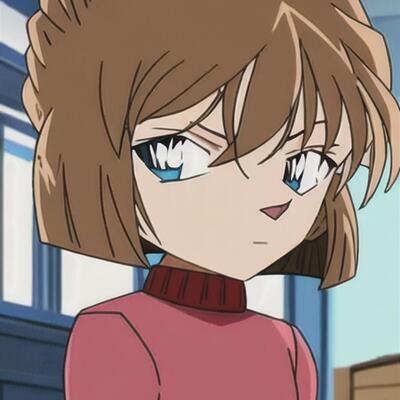Phone Link is Microsoft’s late and closed source alternative to KDE Connect. It requires you sign in to a Microsoft Account for it to work.
This means all the transactions between your phone and your PC are monitored and sucked up by Microsoft.
KDE Connect also runs on more operating systems. It’s worth mentioning to friends who run Windows.
You can even connect e.g. Android devices with each other! No PC/laptop needed!
This feature is epic. Being able to save a file to my phone from my tablet or vice versa is fantastic.
Ahh this one I didn’t know! Awesome thanks!
Easiest way for me to transfer my ROMs to my Steam Deck, even while using it in Windows
also works on GNOME! (gsconnect)
like most apps on Linux, kde connect was never exclusive to any desktop. you don’t need gsconnect.
I was not aware that KDE Connect ran on Windows! This is great to hear for recommendations. Thanks for spreading awareness!
It works on all platforms, I work on mobile apps so I have quite a few Androids and iPhones, as well as a linux laptop and a Mac mini. It works seamlessly between all of those.
Is there a port for M Macs? I’m missing it so much now that I don’t have Linux on the laptop.
https://github.com/KDE/kdeconnect-kde?tab=readme-ov-file#on-mac-or-windows
Weirdly shows not officially supported on github.
Thanks for the other links!
They probably mean they don’t provide support via the official channels due to the support being experimental, instead you’d report bugs directly to the kdeconnect-mac repo.
What’s preventing you from installing Asahi Linux?
Look what they need just to mimic a fraction of our power
KDE Connect is one of the most useful app on my phone, and I can’t believe I went as long as I did without knowing about it
Same, I now understand the Apple fanboys, is fucking awesome when your PC connects to your phone and things works.
How does KDE work in regards to sharing content between computer and phone?
That would be one of KDE Connects’ main functions, yes. It makes sharing any kind of file (photos, videos, whatever) easy.
You can also share the content of your clipboard from your desktop to your phone and vice versa. So you would copy, say, a web address on your desktop, and you would be able to paste it into your web browser on your phone immediately.
Interesting that they bothered to make this considering KDE Connect already works on Windows
I’m sure it might stop working soon enough. For your safety.
The only unique (I think?) thing about phone link is that it enables you to use your Android phone camera as a webcam, which can be handy if you don’t have a quality webcam. I think its only in the beta version though.
Audio and video sharing would be really handy. I wonder if KDE connect might do this at some point
I’m not sure if this is a Pixel feature or if its available across all of Android, but there is an option when you connect over USB to connect your phone as a webcam - but that is of course tethered instead of being wireless.
With phone link I have tested the beta version and you can use your phone camera wirelessly after initial setup. At least I was able to do this using a Redmi Note 9s without any obvious issues, apart from the privacy concerns noted elsewhere.
KDE Connect is an amazing app
when it works. but it’s so incredibly buggy, especially the desktop apps, and double especially the sms desktop app. holy shite is it terrible, and trying to get support is like trying to report a problem to google
All I’m going to say to this is…
You people still use SMS?
I’ve explicitly told people not to send me text messages. The protocols are old and shit compared to other instant messengers. I’m on Google chat, telegram, signal, discord, slack, teams… Find another app to talk to me with. I generally don’t care which one, but I actively refuse to sign up for or into any Facebook/meta/Zuckerberg properties. If you use something I don’t that isn’t owned by the zuck, I’ll probably sign up so we can keep touch, but for the love of God, not SMS.
Look, SMS was great when phones didn’t have internet on them. It was a quick and easy way to send updates and chat while away from your cable/DSL/dialup (whatever you had at the time). Now that data is the primary use for a mobile phone plan, just use a more robust IM app.
I also have about six or seven phone numbers, which I give out to different groups of people for different reasons, plus a phone number on my mobile which nearly nobody knows. All my other lines (all VoIP lines) ring my cellphone number. Texting from my VoIP line is not fun, but it does work. Multimedia messages generally get lost and RCS is just encouraging the use of something that should have been killed off.
I’m partial to Telegram and signal since they mainly operate by phone numbers, but I can make “voice” and video calls over data rather than having to use my cellphone directly; which allows me to call from my computer, laptop, phone, tablet… Literally any device that can run the program. So if my phone is lost/damaged/stolen/whatever (unavailable for any reason), I can still send messages to you and call if needed.
If everything is tied to your cellphone number, and that number becomes unavailable for any reason, well… Get fucked I guess. Your SIM stops working, your phone dies/breaks/gets stolen, your provider decides to fuck your account up or charge you a fortune for no good reason and cuts you off, your provider has a major malfunction and stops servicing clients in your area… Literally anything goes wrong with the one system you use and all your SMS bullshit goes away. Stop. Using. SMS.
besides many banks requiring SMS 2FA still, I usually only talk with non-app-using people over e2ee RCS
The banks are borderline criminally negligent because they exclusively use SMS for 2FA.
Simply, it is insufficient.
I get that they want the SMS information on file, and that’s understandable, but give people another option at least, Holy hell. It gives my inner IT secops brain an aneurysm.
@MystikIncarnate @refalo Shouldn’t RCS be a better (ah-through already outdated to begin with) standard to use ? With major phone constructors making it available ?
It’s improvement.
But you can also polish a turd, and that’s also improvement. It’s still a turd. Taking 1990’s tech and overlaying rich text services onto it, is just polish for the same 90’s tech that should have been left behind.
IMO, it’s still worlds away from what you can get with a purely digital instant messaging system.
Also, it seems idiotic to me that nearly all of your communications can go up in smoke by accidentally dropping your phone into a wood chipper, and you’ll be SOL until you replace it because everything is hairpinned through your cellphones SMS capability. Battery dead? Out of your providers service area? Ha ha, get fucked.
Just dumb.
I wonder if KDE connect could leverage the way Syncthing does device discovery and pairing
It works across networks, with no configuration
Phone link is SHIT, it only works sometimes and never when ya need it to
so exactly like kde connect then
And it will never not connect even when you dont want it to
deleted by creator
I’ll just leave this here:
@kde
#kdeconnect is really awesome. The only negative point is that it won’t allow you to send multiple files simultaneously. We have to send each file separately. If possible, please provide it soon.
@[email protected]KDE Connect mounts your phone as a network folder in Dolphin. You could copy multiple files and paste them into a folder in your phone through Dolpin as a workaround.
That’s my problem with KDE. Probably the one most useful feature it could implement, it doesn’t have.
This is not new. Has been there for a while
It’s been there for years, I think at least since before 11 was released…
KDE Connect and Phone Link only have partial feature overlap. I prefer KDE Connect but to claim that either is a proper alternative for the other is wrong, unless I missed that KDE Connect supports casting the phone’s screen to PCs and launching phone apps from there.
There is scrcpy for that and you can launch arbitrary commands from KDE Connect too.
There is scrcpy for that and you can launch arbitrary commands from KDE Connect too.
I’m fully aware of that but the scrcpy feature set is not integrated into KDE Conenct, therefore the features overlap to a degree but aren’t the same. Phone Link allows to launch apps from Windows, KDE Connect doesn’t offer the same. That’s no diss or anything, just stating facts.
closed source - true
alternative to KDE Connect - false
requires you sign in to a Microsoft Account for it to work - true
you’ve got to place two spaces at the end of the text before every return if you want a
new line, otherwise two returns give you anew paragraph
@[email protected] @[email protected] Which, funny enough, is Precisely Why I run KDE Connect.
Also, I don’t let my androids fraternize with Windows machines, I’d have to boil them all later because, ew.
@[email protected] why isn’t it called KDE Konnect instead of Connect?
No screen mirroring though 😕
Maybe scrcpy is the tool for you then.