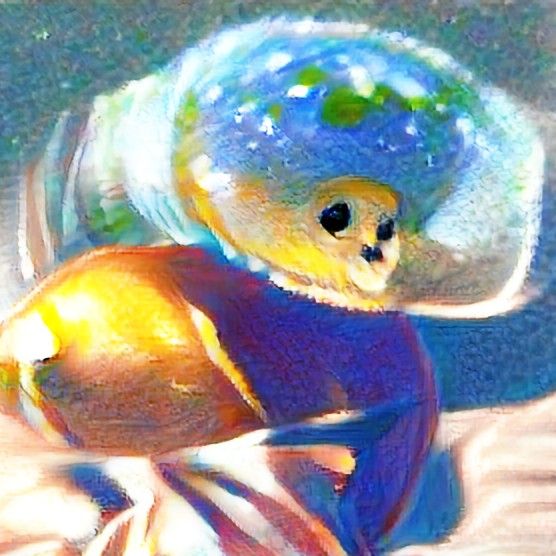When I copy an image from chrome, I can paste it to my messages and send as a text. When I copy an image from Firefox, it says images not supported when I try to send in messages. Why is this an issue and how do I fix it?
It would help if you said how you are trying to send a message.
Device? Operating system? Application and version?
Is the image you’re trying to copy/paste a webp instead of a jpeg or png? I just tested, and it quietly fails to paste a webp for me, but jpeg and png work just fine.
I have no problems with this on macOS. More details would help.
It definitely let’s me copy and paste images from Firefox on my mobile. There must be something else weird going on. For clarification, I can long press on an image on a page and select copy images from the menu within firefox. I use that feature all of the time. I am not sure if you are trying to do that or something else.
I just copied an image from Firefox for Android and pasted it in Google Messages and it worked just fine.
https://i.imgur.com/Z7bYftl.mp4
Dunno if that’s what you are referring to or not.
Works on both Android and Windows for me, so no, not sure how to help you here.
Used to happen to me, one day it just stopped. Updates sometimes bork things.