

You aren’t wrong, but also it directly impacts the company reputation. Doing it as absolute crap as they did hurts them. Not the whole industry, because looks what’s happened since, the charging standards in USA went from CCS to nacs, all the manufacturers switched to using Tesla network which, checks notes is your direct competition.








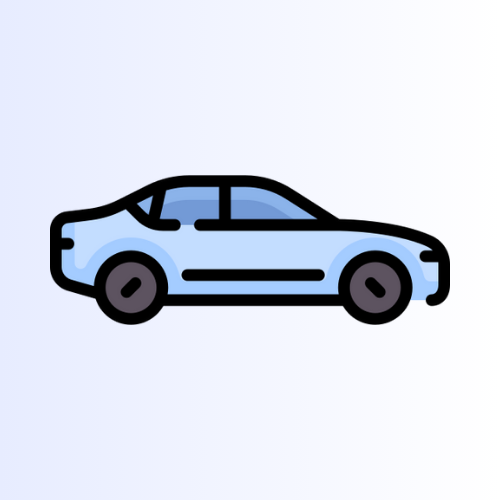













Which to me is also a failure. Everyone knows the Tesla network is Tesla. And it’s hands down, better. People use Electrify America and have a bad experience (myself included) and they get mad at it. Even if they don’t know it’s tied to vw.
YouTubers and journalist talk about it and tie it to vw and suddenly your enthusiasts are panning vw for their garbage network.
It’s a lose lose for Volkswagen the way they did this.