

What are you an accessory to? Murder? On the dance floor?


What are you an accessory to? Murder? On the dance floor?


I have 8Bit Music Power Final on NES, I’d love to get the other two also!


I just bought a drone, hopefully it arrives by this weekend and I’ll start posting some pictures
Edit: it did not


Oops you’re right, shame one me for not verifying that before posting. I was at work, didn’t have it on me to check, and I couldn’t find the answer online, so I took a guess.
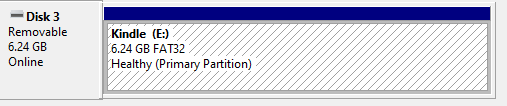
It is still a separate partition from the one the OS is installed to though, which I’m guessing is ext4 since it’s Linux


Microsoft’s solution above is tacked-on and inelegant, it’s a bandaid to fix a problem with WMDRM that MTP devices were causing in the first place. MTP wasn’t built for enforcing DRM and and Amazon would just be setting themselves up to face the same issues if that was their goal here. Also, unlike Microsoft, they don’t have the advantage of being the original creators of MTP. If they did want a completely DRM controlled environment, turning the Kindle PC app into something more like iTunes where it’s the only program able to communicate with Kindles would have been a much better first step than implementing an industry standard file transfer protocol. They could have jumped straight to your second step like that.
My best guess as to why they’re making the switch to MTP is because USB Mass Storage currently requires them to maintain a separate partition with a fixed size formatted in NTFS FAT32 on a Linux-based device just so it can occasionally be exposed to a PC it’s plugged into, and that’s… kinda stupid. MTP provides them the option to just not do all that. MTP is the standard mobile devices use these days, it’s going to be easier and cheaper for them to develop around and they won’t need two different file systems and partitions on one device anymore.


The Kindle doesn’t use Windows Media DRM for its DRM protected ebooks, they use Amazon’s own DRM. Even if they did use WMDRM though, this is just an extension for MTP that would enable it to be used for streaming WMDRM content. It “provides a mapping of WMDRM: Network Devices Protocol messages to the Media Transfer Protocol (MTP)” and that’s necessary because MTP would otherwise not provide the data necessary for for the DRM protected content to play.
There’s still nothing here that would prevent you from copying your own “legitimately obtained” epub files or Amazon-encrypted AZW files to or from your PC.
I see this article is the first result when searching “MTP DRM” on Google though 😉


Oh they turned it into a movie? I missed that that happened
Yes but I forgot to bring my Cards Against Humanity “I Voted Correctly” sticker for afterwards


They can’t really just leave a feature to start breaking as updates go on, especially not one that can cause as many problems as VR can.


They’re the same codebase, but they all need to be bought separately from each other. Like, there will probably come a day when Minecraft Bedrock on Nintendo Switch stops receiving updates, but the PS5 version continues on.
For there to be a VR version for them to just stop updating like that, a VR-specific version would need to exist in the first place. They can’t just abandon VR as-is but still have it available to be played like they did with Minecraft on the 3DS because there isn’t a VR version they can abandon.
They abandoned the Gear VR verison, but that was a separate installation from regular Minecraft Bedrock and they could just stop updating that version of the app.


Pretty minor as long as your computer’s OS supports MTP, which most do, except for MacOS. If you’re a Mac user, you’ll need 3rd party software like Calibre or Android File Transfer for it to show up, but if you’re the kind of person who’s transferring books to and from your Kindle over USB, you’re probably already using Calibre anyway.


In short, no.
What’s changed here is now the Kindle and PC will actively communicate with each other during file transfers with MTP instead of the Kindle “pretending” to be a USB flash drive with USB mass storage. There are some important trade-offs that come with the switch to MTP but nothing that will stop you from transferring ebooks to or from a computer.


No it’s not like that. Unlike Minecraft Bedrock on PC, XBOX, PS, Switch, iOS, or Android, there’s no VR specific Minecraft version that can be installed. If you have Minecraft on PS4 or PC, VR support is already built in.
For example, Skyrim and Skyrim VR are separate games, but Minecraft isn’t. They can’t just leave the VR version alone because there is no VR-only version and the only thing that determines whether you’re playing in 2D or VR is a flag that’s set on launch.
Edit: Again, discounting the Gear VR version here because they dropped support for it long before Better Together happened and it can only be played on the Gear VR which was basically Google Cardboard.


Yes, including EPUB files


Article is wrong about many things, seems poorly researched or the topic not fully understood by the author


There’s no real VR version of Minecraft for them to leave be or for people to lose access to. VR is just a feature built into the Bedrock Edition that’s activated by launching the game through a headset.
Unless you count the Samsung Gear VR version. That one’s been left alone ever since the Gear VR fell into obsolescence and can still be played in its unsupported state on an unsupported headset.


Critically, while they wont appear as drives, they will appear as MTP devices (the same way Android phones do) and will still allow you to transfer files. The communication protocol is different, but “New Kindle e-readers no longer appear on computers” isn’t true unless your OS of choice doesn’t support MTP.


I like to rag on Amazon as much as the next guy here, but this article seems a tad misleading. They do still show up when you plug them in. The article even says they use MTP now instead of functioning as a direct USB mass storage drive, which means you can still plug them into your PC and transfer files though File Explorer. Android handles USB file transfers the same way, and that works fine.


Well that’s a shame
I might have done something wrong, but my banking apps never stopped working on LineageOS.