- 1 Post
- 11 Comments
[email protected] The biggest free-to-play MMO game to ever exist with over 8+ billion people actively playing every day!

 241·1 year ago
241·1 year agoThat requires 60 votes in the senate whereas a FCC nominee only requires 51 votes and one of them could be the VP’s tiebreaker vote.
Goose is literally just “I” and “Bird”
Bussiness iBird
Sounds like a new apple drone that spys on you

 1·1 year ago
1·1 year agoYou can store them in a password manager? My carrier just ask for the imei and you get a notification to add the eSim. There is no way to re-add it once you remove it so theres no useful “data” that I can store. I’ll have to ask them to re-add it after deleting it.
I never have to scan any QR codes for my carrier, but I’d assume those aren’t gonna let you re-add the eSim anyways so there isn’t really any point in saving those QR codes.

 1·1 year ago
1·1 year agoOh lol I replied to the wrong comment, I was replying to the comment one level above.
Silly me 😅

 3·1 year ago
3·1 year agoI’m not an expert in technology, but I’m pretty sure it doesn’t delete eSims since they are actually stored in a separate chip. I’ve done some experients with wiping data (I’m always curious about new tech so I always do some testing to satisfy my curiosity) via remote wipe, both Android and iOS, I’ve intentionally entered incorrect password to get it to reset, and I’ve used the recovery menu in android to reset it, and I’ve used android apps that lets you wipe data via the device admin feature. The eSim always persisted unless you specifically choose to delete it, so I think flashing a rom isn’t gonna be different as long as your don’t send a command to the eSim chip to wipe the eSim data.
Which can be a bit worrying if a theif is able to reset your phone and bypass the anti-theft device activation features (which is difficult, but not impossible), they could use your eSim if it doesn’t have a Sim pin to protect it, which nobody even thinks about locking the eSim since most people would assume it is safe behind the phone’s lockscreen and it would get deleted in a device reset, but the eSims never get reset unless you specifically chose to.

 1·1 year ago
1·1 year agodeleted by creator

 1·1 year ago
1·1 year agoThats a terrible phone provider. My esim activation process isn’t great either, but I didn’t have to scan some qr code, just give them the imei and and they have to verify your identity and that’s it, you get a notification to add esim.

 2714·1 year ago
2714·1 year agoGo to [email protected] for less censorship

 11·1 year ago
11·1 year agoFrom my understanding, its a chip inside your phone that allows you to download Sim cards onto your phone. You could switch carriers without visiting a store or waiting days for the sim to arrive, just take minutes to an hour depending on which carrier you choose. Cool concept in my opinion, just not very mature at the moment.

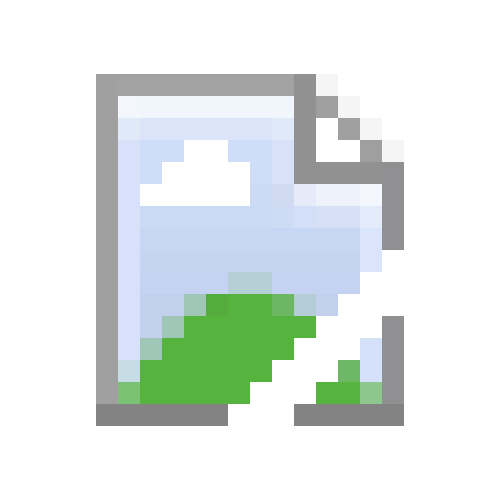
1 small security fix and 10 more spying software