I tried looking around for a changelog but I couldn’t find one anywhere (let me know if you know where it is, I know you can look at the commits/merged PRs on Codeberg but there’s a lot to dig through).
Here’s some of the changes I’ve noticed:
- Profile picture next to username in top right
- Comments can now be sorted by “top”
- Larger image preview when uploading an image
- Magazine stats are now localized (yay!!!)
- kbin logo instead of stormtrooper in the “Create your own instance” box
- Vote colors are brighter on dark mode
- New theme: Tokyo Night
This is just what I’ve seen after using the site for a bit after the update, let me know if there’s anything I’ve missed!
Edit: I just noticed that you can filter posts by language now, that’s huge!
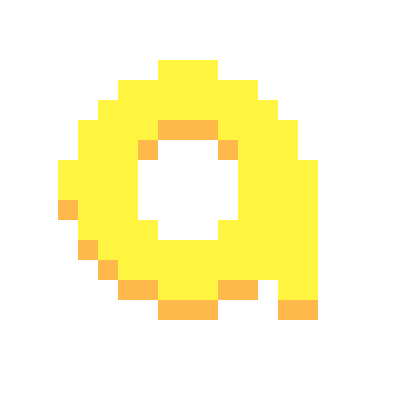
Soon I will try to craft a post about whom exactly we owe these changes to. Today there’s already too much excitement for one evening ;)
spoiler: https://codeberg.org/Kbin/kbin-core/activity
For the next few hours, the website may be slow. We are working on a fix.
Sweet, looking forward to it!
Nice, I’m the second person after Ernest on this activity chart, since June 28.
This code is just a small fraction of what you generally do, man ;)
Loving the new update @ernest!
Great work guys, really happy with how many tweaks, bug fixes and be additions we got in. Super super keen to get the click to toggle comment functionally in (love it on mobile) along with some of the new bigger pieces
lol I got super confused cos I could’ve SWORN your PR that you’re working on atm about user profiles was merged already, but after the update the 2nd display name is still there…so I was like, did anything change? when did the commits go up to? and then I realized this PR isn’t merged yet and heavily 🤦♀️
Hopefully soon! Adjusted styles on it so it doesn’t overflow now which is great, waiting on it to get reviewed. Be good to get rid of all these extra parts of the system that aren’t really helpful.
Thanks for the updates Ernest, just fyi I had to delete the pwa I had for kbin and reinstall it to get the updates. Maybe have to adjust something in your manifest to auto update? I’ll take a look at code later. Really happy so far tho, the screen lock is a life saver!!
The manifest is a pain. Apparently even updating the
theme_colorshould be enough to force chrome to download a new version and update the local client, but that can take anywhere from a few hours to a day or so 😰I’ve found deleting it and reinstalling thankfully works and now shows the fancy icon on Android
👀 that’s a lot of MRs and commits, wow… thank you!!
The iOS PWA logs out whenever I lock my screen. Is that something that will be fixed? I love kbin ty for all the work you do!
I haven’t seen that report before, if it’s happening consistently with you can you add it as an issue on https://codeberg.org/Kbin/kbin-core/issues
We adjusted the manifest to add in the updated logos and shortcuts and it’s working correctly on Android.
Good to make a report in case there’s some underlying issue
Hmm. Interestingly, I just tried it again and it seems the issue may have fixed itself (probably affected by the other changes). If it does start again I’ll make a report. Thanks!