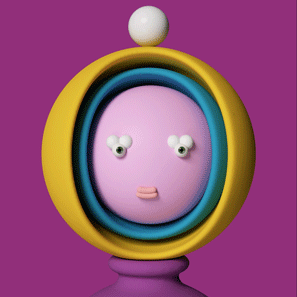i don’t really have a reason to, as windows mostly just works, I’m wondering what benefits and downsides there are. will definitely dual boot at the beginning, but I’d be willing to fully move over if i like it
thanks guys :)
edit: also if there’s some recourse y’all could point me to so i can get some baseline knowledge on this stuff, that would be fantastic
i don’t really have a reason to, as windows mostly just works
well don’t switch then. nobody will benefit from convincing you to use linux.
the main thing that got me into linux was the philosophy not the technicality. the philosophy of FOSS was and still is EXTREMELY amusing to me and very in line with my beliefs. so even when sometimes a FOSS system like linux is not working as good as the other proprietary alternatives (like windows), I still prefer and love the FOSS option and will put in time to make it work. I honestly think if you are not a follower of the philosophy, you won’t benefit as much from the ecosystem.what i meant is there’s nothing wrong with windows in terms of it working, but I’m not a huge fan of my os being controlled by a massive corporation, and i love the concept of foss
also I’ve seen good performance gains on other computer that I’ve installed Linux on, but i don’t use those enough to say that I’ve experienced linux
Sounds like you’re seriously considering the switch. I recommend to just continue to use the second machine, try to get everything you need to run or find suitable replacements.
That’s what I did over about 1.5 years and eventually I felt there’s nothing missing anymore and I dared to switch my daily driver. Haven’t looked back since and it’s an awesome feeling not to have to worry about Microsoft’s newest atrocities in their next Windows version.
Sounds like you’re convincing yourself brother.
Its essentially like drinking.
Nobody can make you stop, if you don’t have a problem you don’t necessarily need to stop, but its probably healthier to stop.
The only one who can genuinely convince you that you have a problem is you.
Honestly, I think the biggest thing for me using Linux the last 10+ years has been I find it easier to stay updated. I can just run one command like
apt update && apt upgrade -yor write a short script to include Flatpak or whatever else to get everything updated; whereas with Windows it feels like a crapshoot whether updates actually get pushed to my machine, and it also seems to just bug out on me frequently and need me to delete a corrupted download or whatever… and once that’s done I gotta worry about updating drivers and apps.Other than that, I guess the more customization is nice so I can change my desktop when I’m bored and need something new. Plus I’m personally much more comfortable in a Linux shell than Windows command prompt. But really day-to-day my experience is similar to Windows these days, in terms of stability and being able to get stuff done.
And I primarily use Mint, for it’s worth :)
A big pro would be that you’ll no longer be using Windows
I dual-booted for about three years, went back to Windows-only for a while because of hardware compatibility issues, dual-booted for another two and am now Linux-only. It just works better. I like the FOSS philosophy and the lack of built-in spyware and bloat, but here’s two practical reasons why I prefer Linux:
-
More bang for your buck. Linux systems can be made to be just as bloated and sluggish as Windows, but as a general rule they’re lighter and more responsive and you get more out of your hardware. Up until recently I was rocking hardware from 2013 and playing games whose “minimal” hardware requirements were more than what I had, sometimes by a lot, just because Linux uses fewer resources, leaving more available for your applications to use. This effect is negligible when talking about GPUs but pretty significant for the rest.
-
Package management. The Microsoft App Store is a joke. Yes, there are some great third-party solutions like Chocolatey, but by and large if you want a Windows app or driver you need to get it from the developer, install it manually and updating everything is a mess. Some apps auto-update, others notify you that updates are available and then update themselves, others notify you but you have to download and install the update yourself, and yet others you have to keep track of entirely on your own. There is no library management to speak of, and don’t get me started on Windows Update. With Linux package managers, all the software you want is available in one place and the entire system can be updated with a single command. It dramatically cuts down on the time you waste keeping everything at the newest version, makes rolling back to previous versions easier and is just simpler and more organized. Less time doing busywork, more time doing what you want to do.
Windows has many advantages that can’t be denied. I’m not one of those Windows-hating Linux fanboys. Marketing isn’t the only reason why it has such a dominant market share. But currently, I believe that for many use cases, including my own, Linux is the superior solution.
Windows has a few years old native package manager called NuGet.
NuGet is restricted to .Net software packages IIRC, while other options like Chocolatey and Ninite can be used to install and maintain a larger variety of software (while Ninite’s selection is pretty small too, it does cover the essentials).
Chocolatey is as close to Linux package management as you can get in Windows and I used it a lot when I was dual-booting. In fact, it’s part of the reason why I decided to do the full switch: I realized that I was “Linuxifying” my Windows install more and more and Chocolatey was a huge part of that.
what distro do u use? i was thinking of pop!_os
I currently use Arch Linux on my laptop and EndeavourOS on my desktop. They’re essentially the same, but Endeavour is a lot easier to install. But I would only recommend them for users who already know their way around a Linux system, as they require some technical knowledge to manage.
For a beginner, I think that the three best options are Pop!_OS, Linux Mint and Feren OS. They all share an Ubuntu base, which means the same package manager and software repos, but add a lot of value with their customizations. I suggest downloading their Live ISOs, trying them out via USB and going with whichever one you think looks the best. Feren’s KDE and Mint’s Cinnamon desktops look and handle very similar to Windows while Pop! uses GNOME, which is a bit different but also very functional. KDE is lighter on resources, looks very good and is what I use on both my machines.
I’ve heard good things about pop
upon further consideration, gnome doesn’t seem like what i would like, and I’ve tried it before, never really liking it. will be going with mint cinnamon
That’s a great choice. You can always change your mind later anyway, but Cinnamon is familiar, functional and while not very customizable, has a very clean look by default.
-