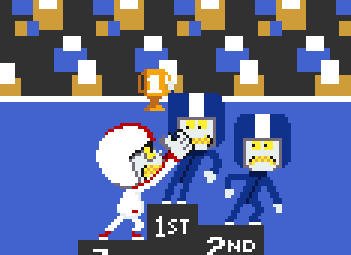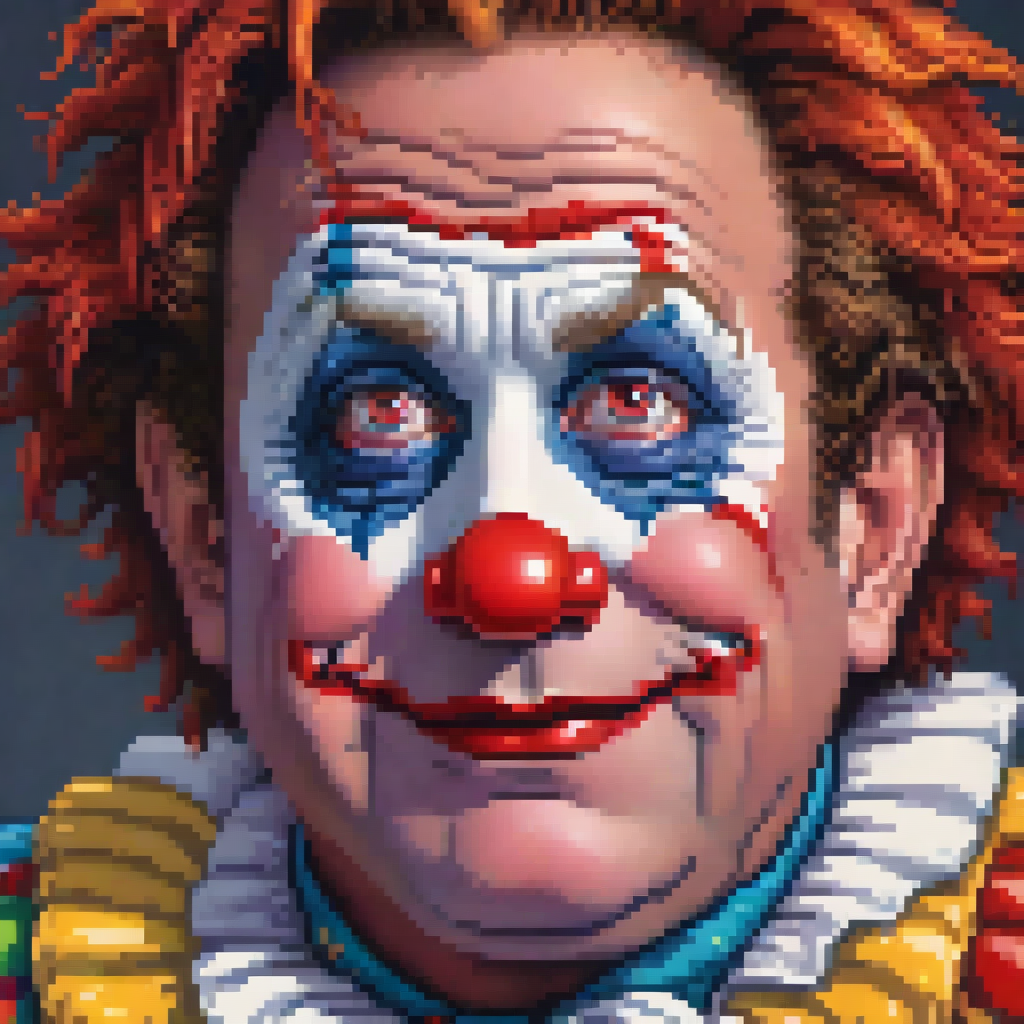Not sure this is on-topic enough and maybe a bit niche, but does anyone here have experience running Animal Crossing via Ryujinx on the Steamdeck?
Just tested it and it really seems to bring the Steamdeck to its limits. Fan is running a lot, I had a crash or two as well. Kinda worried about frying my Steamdeck with this.
I checked online for performance tweaks but they mostly say that Yuzu works a bit better with the right tweaks, Ryujinx is already setup the best way but has worse performance.
Nothing that can be done or does anyone have some experience here?
Edit: Steamdeck OLED version by the way.
AC runs poorly even on switch. As soon as your island gets some decorations or becomes complex, you’ll see tons of dips in performance and how the console struggles hard to run it. Not surprised the deck struggles too, the game itself is poorly optimized
Well, that’s an interesting fact. Guess nothing can be done then. Thanks!
Don’t quote me on this but I think the problem is the game tries to load EVERYTHING on the map, even if it’s not visible. So if your island has decorations and trees in a decent amount, frame rate will suffer a lot, and load times will increase absurdly.
I’m running it on a first gen Deck with absolutely no issues, and a steady framerate. Be sure to switch your graphics backend from Vulkan to OpenGL, that should fix the crashing.
The game doesn’t take a lot out of the Deck, so I actually have the GPU downclocked to 800Mhz, and the refresh rate locked to 30FPS, since that’s what AC runs at. I keep the CPU at normal clock because it makes the game load faster, but you can also downclock that if you don’t mind the load times.
But is that Yuzu or Ryujinx? That seems to matter. But you are right, I got it on Vulkan.
Here’s a screenshot for proof, so you know I’m not making it up.

Oh, wasn’t necessary but still nice to see. I’ll try switching it when I have time to test it.
I used to have Yuzu, but reformatted my Deck after the DMCA, and I don’t wanna bother compiling Yuzu myself. So I switched to Ryujinx.
I switched to OpenGL but made no other changes and it didn’t feel much different at a quick glance. But I just restarted the game and played a bit of the tutorial, so maybe not super representative. Will keep using it though since its definitely not worse.
-Just tested it and it really seems to bring the Steamdeck to its limits. Fan is running a lot, I had a crash or two as well. Kinda worried about frying my Steamdeck with this.
Not too be overbearing intentionally but that’s fine on the deck. I run project zomboid on my LCD and it usually does have some expected hiccups.
as for the performance in general, I’ve heard nintendo switch is really hit or miss on steamdeck. sometimes it runs well, other times it doesn’t depending on the game.
You need to switch the graphics backend from Vulkan to OpenGL. I’m running it really well, get the max FPS steady, and my Deck doesn’t even get hot. To top it off, I have the GPU downclocked to half speed. I could downclock the CPU too, but I keep it unbound so the load times stay quick. It’s the best performing Switch game I’ve played to date, stressing the Deck maybe half of what it’s capable of.
Yeah, seems so. Mario Kart runs really well, at least the tracks I tried, haven’t played the whole game yet.
Btw, Mario Kart 8 runs way better using Cemu (so the Wii U version). Aside from the new DLC tracks (the ones from the mobile game, they’re pretty shit anyway), it’s the same game with the same content if you download the DLCs for the Wii U version.
Huh, TIL, thanks for the tip. I’ll try it out when I get some time.
Switch version also has proper battle tracks, can carry two items at once, 3rd level boost and probably some other relatively small but maybe important changes to some.
True, I didn’t think of that. But I still play the Wii U version on my PC, even though it could run the Switch version too. To me, those changes are so small that I don’t really care all that much. But one thing I just thought of is that with the Wii U version on Cemu, you can actually play online using Pretendo. I haven’t figured out how to set it up yet but that would be a reason for me to play the game more again because I’ve already 100% completed the single player.
I got it running smoothly on the latest available version of Yuzu on my LCD Deck, if that helps.
Guess In have to figure out where to get Yuzu from these days…
https://yuzu-emulator.net/download/
I used this website which was started as a fan preservation project.
Of course youll need to source the required prod keys and firmware for yourself
Download unavailable :(
But no worries, I looked around and found some other pages that might have it still. Also learned about forks that added a bit to it which also seem available. Not sure I should link those here.
What helped me was pinning the GPU clock at 1200MHz using the tweakers DeckyPlugin (forgot the name, smth like PoweredDeck?)
though that was like a year+ ago on Yuzu
Yeah theres a few out there, but not tried em yet! The only one in active development is Citron (sudachi is too but only basic bug fixes for now)
That’s the one I found and am going to try. Thanks again for the heads-up on that.
I thought Ryujinx and Yuzu were sued out of existence?
Right, like how people got sued for piracy, and now there’s no more piracy.
My point was those projects are still relevant this long after becoming defunct. That is kind of sad that there aren’t new projects that have arisen from the ashes, at least not ones that are talked about more than the corpses.
Doesn’t mean you can’t still get them…
The installers should be able to be hosted right? I believe Nintendo settled with both instead of going to court?
Nintendo threatened and or bribed them in to shutting down, no one was ever sued and others took on updates. Nintendo recently acknowledged that emulation isn’t illegal
I never tried it on my Steam Deck but I did try it out on my PC and it ran miserably there, even though my laptop is a pretty powerful Gaming laptop. I couldn’t imagine actually playing the game to completion that way. I also encountered lots and lots of bugs in the game, in addition to poor performance.
I have an AMD R5 8600g with the internal m760 IGPU, and with Citron I’ve been able to play “Super Mario wonder” pretty smoothly (no stutter) even without shader cache. Set emulation to medium+ handheld+ (the sitting that makes compiling shader cache in it’s own thread).
Game worked ok with yuzu but had to stick to the gamecube version.