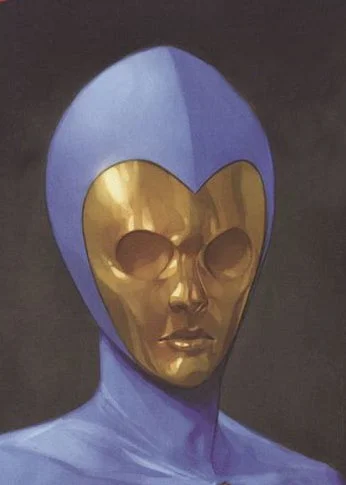❤️ Merry Christmas to all, including Chainanalysis ❤️
So, when you go to your relatives and friends over the Christmas holidays or New Year, don’t forget to tell them to activate the blocklist in their Monero GUI wallet or Monero node.
Monero GUI wallet
If your run your own local node through the GUI wallet, go to Settings. In the “Daemon startup flags” box, input “–ban-list <file-path-to-ban-list>”. Then click the orange “Stop daemon” button. It will take a few seconds for the daemon to shut down. Then click the orange “Start daemon” button. If you use a remote node, whoever operates the remote node will decide if the ban list is enabled.
✋ node operators enable a ban list
The Monero Research Lab (MRL) has decided to recommend that all Monero node operators enable a ban list
Download the ban list and:
./monerod --ban-list <file-path-to-ban-list>
🧐 https://gist.github.com/Rucknium/76edd249c363b9ecf2517db4fab42e88
❤️ ❤️ ❤️
Is monerod meant to tell you its using the ban list on startup? How can I confirm its been applied?
Type
monerod bansinto the console, and it should print out the entire banlist.Turns out the file was not downloaded from github as raw, it was actually HTML! My mistake. Monerod lists the ips that are banned when you launch it to confirm its been accepted.