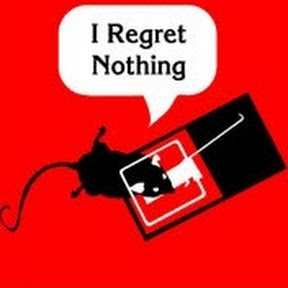Hi everyone! So I’ve recently switched to Linux and I’m having a lot of fun downloading software and replacing my old stuff with it. I’m wondering what you all use?
My switched softwares:
Obsidian -> Logseq - Obsidian is great and all but I think Logseq is also competent in its own way even without plugins. I am currently exploring templates to create my own daily journal/habit tracker like I did in Obsidian.
Word/Notepad -> LibreOffice - Seems to have a lot of options. Currently using the writer software for quick notes.
Canva -> Inkscape - I am aware that Canva is a website/android app, but I decided to switch from it to Inkscape by utilizing open source illustrations such as Undraw for graphics needs. I still need to look up tutorials on how to use it properly, though!
Clip Studio Paint -> Krita - I actually made this switch a month or two ago, but I’m really enjoying Krita a lot more than I ever did Clip Studio Paint. Less things to get distracted by, giving you more chances to learn how to utilize the essentials.
Things I’d like to explore in more detail:
- Thunderbird as a calendar/email/task software
- Whether or not I should stick with Calibre for book management
- Kdenlive as a video creating program. I haven’t created videos before, but it seems fun.
How about you? What do you enjoy?
deleted by creator
I’ve personally been using AlternativeTo for many years to find alternative software, especially when I first began using Linux.
Calibre is very powerful for book management, you should stick with it.
I think most of them I’d be using on windows as well. Like blender, gimp, krita, librewolf, libreoffice, thunderbird, virtualbox, etc… etc… etc… Although it was 15 years ago I had switched to mostly open source applications in the years prior to eventually switching to linux entirely.
Krita is pretty amazing. I got both of my daughters started with it when they expressed interest in doing art. Both of them have used it almost exclusively for years (both in HS now) and produce some great work. They try other tools recommended by friends but keep going back to Krita because it has all the tools they need.
My last experience with Win10 vs now:
(FOSS in bold)
- Edge -> LibreWolf,
Brave - Windows Mail & Calendar -> Thunderbird, Tutanota
- Windows Explorer -> Thunar, PCManFM
- Todoist/iCal -> fruux + Thunderbird
- NCH VideoPad -> Kdenlive
- iTunes, Spotify -> CDs, Audacious, DeaDBeeF, Bandcamp
- VLC -> mpv, Parole
- OneNote ->
ObsidianJoplin + Backblaze B2 - Firefox Lockwise -> Bitwarden
- WPS Office -> LibreOffice, ONLYOFFICE
- VSCode -> Micro
- Visual Studio -> Micro + GCC + Glade
- Finale -> MuseScore
- NT -> Linux (obviously)
- Windows 10 -> Debian, Arch Linux
And now, the online services:
- Ecosia -> LibreX
- YouTube -> CloudTube
- Twitter -> Mastodon
- Reddit -> Libreddit, Lemmy
- Dropbox, Google Drive -> MEGA, Filen, USB sticks
- Blogger -> Neocities, Flounder (gemini protocol)
Sorry for the long post. Here are some potatoes:

People should stay far away from Brave.
Brandon Eich’s controversial past and opinions:
https://www.bbc.com/news/technology-26868536
Anti-vaxxer and far-right conspiracies:
https://www.nytimes.com/2020/12/22/business/brave-brendan-eich-covid-19.html
https://twitter.com/BrendanEich/status/1337496169690230784
https://www.reddit.com/r/BATProject/comments/khmbvl/do_you_feel_that_brendan_should_step_back_from/
https://twitter.com/BrendanEich/status/1538253982845399040
Privacy related:
https://www.lifewire.com/brave-browser-falls-short-of-its-promises-of-privacy-5206799
Brave automatically redirected searches to affiliated versions which they profited from:
https://www.theverge.com/2020/6/8/21283769/brave-browser-affiliate-links-crypto-privacy-ceo-apology
Brave collected donations on content creators behalf without consent:
Brave leaked Tor/Onion service requests through DNS:
https://www.reddit.com/r/netsec/comments/lndfms/more_in_comments_brave_browser_leaks_your_tor/
Brave sent unsolicited marketing mail to users, though they claimed it was anonymous:
https://twitter.com/sebmck/status/1531740563900448769
Brave temporarily whitelisted certain Facebook and Twitter trackers without telling users:
Well fuck. What would you recommend for a mid-2010s ThinkPad, on which Firefox is slightly too heavy, which runs Arch. Bear in mind that I’d prefer to avoid Blink (despite having been using Brave).
I would still suggest Firefox but would recommend
a) to go for maximal RAM configuration
b) remove unnecessary addons
c) install UBlock Origin and an addon that automatically disables unused tabs
On my 2013 Chromebook with 2GB RAM, EndeavourOS and KDE I still get an acceptable browsing experience.
PS: Can somebody tell me how to properly format here?
It took me a few seconds to figure out what the heck just popped up on the side of my screen, haha! Thank you for the potatoes.
Out of curiosity do you find that neocities is easy to set up for a beginner? I’d like to get into blogging that I don’t have to worry about getting comments on. Something where I can just ramble on a bit about how things went that day, what I learned, and then post and never touch it unless I want to reread that day’s entry.
Can you post the link for Micro? I use VSCode daily and if there’s an OSS version comparable/better, definitely interested.
I never could make KDEnlive work well for me, I use ShotCut instead. Basically everything else, I’m the same. Can’t get away from VLC though.
VSCode is OSS. The builds Microsoft distributes are proprietary because of some telemetry and stuff like that but glorious volunteers maintain something called VSCodium, which is essentially the same VSCode but without the Microsoft surprises
- Edge -> LibreWolf,
I’ve started using Xournal++ in PopOS on my Surface (you need a custom kernel for linux to work) instead of OneNote, so much more stable, crazy amount of options, would be perfect if it picked up pen input a little better, but it’s good enough to replace OneNote for me.
This is a list of all the open source software I have come across and use frequently to semi frequently. There will likely be some overlap with stuff everyone has already posted.
Photography and Image manipulation
- Darktable → RAW photo processing
- GIMP→ Photoshop alternative
- Krita → Digital painting (have only used it a bit, but I hear it’s good)
- Inkscape → Vector Graphics
- Automatic1111 → Diffusion model AI toolkit (mostly Stable Diffusion but also has extensions for other diffusion based models like OpenAI’s Shap-E)
3D modeling and Printing
- Blender → 3D Modeling, sculpting, 2D animation, compositing all rolled together (simply one of the best examples of FOSS)
- Meshroom → Photogrammetry
- PrusaSlicer → 3D printing slicer based on Slic3r
Video editing and Processing
- Kdenlive → Genuinely good video editor
- FFMPEG → Command line media toolkit (very complex but also works on android through Termux)
- Instant NeRF → Neural Radiance Fields, think photoscan to a 3D representation (not meant to make 3D meshes unfortunately)
Misc
- Calibre → E-book management
- Serge → Self hosted Local LLM’s made a bit easier to deal with
- Firefox → Web browser
FOSS I’m excited for
- DragGAN → Manipulate images by intuitively dragging, more on this here and here (official code being released this month but there are already projects based on the paper with working examples)
- CoDi → “Composable Diffusion” Any2Any conversion Txt2Vid, Vid2Audio, Audio+Txt2Img, whatever
- Neuralangelo → Promises to be NeRF’s for 3D models (don’t know if it will be FOSS but I’m hopeful)
- Inkscape as well for all of the Adobe stuff
- Pandoc and Pympress for all my presentations
- Claws Email
- Khard + Khal + todoman + vdirsyncer for the rest of the PIM stuff
- Zathura is my PDF reader
- Syncthing replaced GDrive more or less
- qutebrowser
I switched to Linux in 2006.
Calibre is excellent for ebook management. If you are just using it to sync with your ereader you might be able to do without. I have a Kobo and use Calibre but will likely stop doing that because there are now tools that are a lot lighter to convert epub to kepub and add covers, etc.
I keep a list of software I like to use, I need to update it.
What distro did you choose?
LibreOffice (and not OpenOffice) is a must.
I have tried really hard to make the switch to GIMP, but Photoshop is too engraved within me.
I will probably keep using Photopea instead.
Check out PhotoGIMP. Its an extension for GIMP that converts most of the interface and shortcuts to be closer to Photoshop. Its how I made the switch personally.
I recommend https://alternativeto.net/ since you just type in the software name and it will show alternatives rated by popularity. You can filter by many things including “open source”.
Whenever I use Windows I can’t get over how utterly terrible the basic file explorer is. I swear that it was better back in the XP days. On linux I use Dolphin and have found it to be excellent. Tabs, Split screens, everything is so usable.
I’ve used Thunderbird since it was released almost 20 years ago. It has some annoying bugs around setting up accounts (get your password right or it clears the whole form), but you do it once and it works wonderfully.
Check out KDE Connect / gsConnect for integration your phone to your computer. It can sync notifications, messages, share clipboard, media playback controls, use either device as mouse/keyboard for the other. Its really good on Android. For iOS the app is much newer and with limited features due to iOS limitations
If you’re on KDE, something as ‘basic’ as the file manager Dolphin feels decades ahead of the Windows File Explorer
Zim Desktop wiki is really good for creating a personal wiki. Think building a personal knowledge base or notebook with interlinked articles
Not a replacement per se, but I am just amazed by how much better some common FOSS apps feel in Linux compared to Windows. Apps like VLC, Calibre, FreeCAD, Libreoffice, hell even Firefox are so much smoother in a UNIX system, almost like THIS is their real home!
Kdenlive works, and is the best foss video editor imo, but I still haven’t found anything as good as DaVinci Resolve (sadly not foss). DaVinci doesn’t support common video codecs on Linux though (so you gotta get used to ffmpeg), and for basic video editing Kdenlive works fine, but for making cinematic things like short films or whatever there’s sadly nothing nicer than DaVinci. I’d like to be proven wrong though.
I guess…
Telegram -> Telegram FOSS
:|