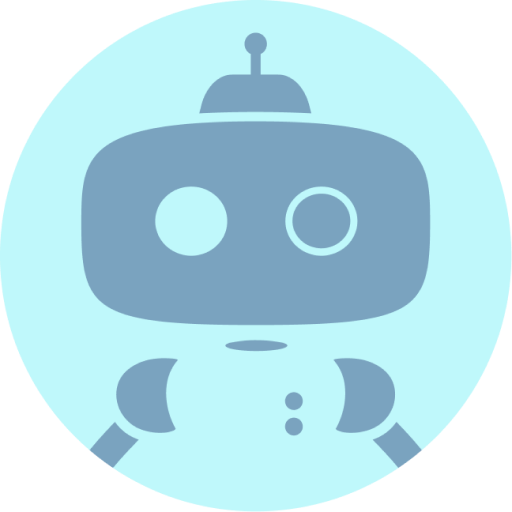So, this sucks. On Mint, Firefox was running super sluggish to the point of being unusable. I reinstalled Ubuntucinnamon because I enjoyed using it when I had it installed, but between me last having it installed and now there seems to have been an update that has broken cinnamon’s system tray. Which, for me, is a major functionality.
I really don’t want to twiddle my thumbs waiting and trying to figure out why shit isn’t working right, but I really do like the cinnamon de. ugh
ideas?
You might see this suggestion twice - do a clean install, not just the OS. Back up your home directory and start fresh, move over what you need from the backup piecemeal so you can tell if something is causing issues.
Well, the Mint install was doing that from Fresh. More concerned with ubuntu cinnamon though as I prefer it. Both times I attempted an install on that were from freshly formatted drives and the only things I had installed was steam and discord. Still the only things I have installed really. First install was from a 22.04 iso image and then upgraded from the desktop to 23. Second attempt was with an actual 23 image. It was broken right out of the box.
Could you share the exact problem with mint?
Between a 1-5 second delay before anything internet related would start loading. So, I’d wait the 1-5 seconds and then it would actually start loading content.
Content as in within the web-browser? So maybe it’s a Firefox issue? Or are you talking about something else?
It was computer wide, but most pronounced on Firefox.
Uhm. Still a strange issue. Could be a DNS resolve problem.
Yeah, I think I’m throwing in the towel with ubuntu cinnamon. There are more and more bugs popping up now. I don’t know how in the world it was so stable before and now it’s a fucking mess.
So if that issue is still there on Mint I guess we’re about to find out.
EDIT: And I’m back and the Mint issue persists. sigh
Recently switched over from Windows to Pop_OS! as a daily for the first time, and I am loving every second of it! As a convert from Windows to Linux who also likes to dabble in some advanced stuff, Pop_OS! was very easy to get into. In the past I’ve tried Arch but it was too much work to get to my liking.
Totally agree. I’ve tested over 40 distributions over the years with mixed results. I’ve been using Pop!_OS for five years now and still loving every second of it. It has been stable, easy to use out-of-the-box and the devs are cutting edge awesome. Pop!_OS differs from nearly all other distributions due to System76 being an open source hardware sales company - They absolutely need a stable OEM operating system at all times. I could elaborate further, but I think the vote of confidence should be enough for OP to look for themselves.
I haven’t noticed anything different.
$ apt-cache policy firefox firefox: Installed: 116.0+build2-0ubuntu0.22.04.1~mt1 Candidate: 116.0+build2-0ubuntu0.22.04.1~mt1 Version table: 1:1snap1-0ubuntu2 500 500 http://us.archive.ubuntu.com/ubuntu jammy/main amd64 Packages *** 116.0+build2-0ubuntu0.22.04.1~mt1 1001 1001 https://ppa.launchpadcontent.net/mozillateam/ppa/ubuntu jammy/main amd64 Packages 100 /var/lib/dpkg/statusIt wasn’t the only application being slow, but it was the one that stuck out the most for obvious reasons. I just installed Mint, updated everything and everything had a few second delay when it concerned the internet. I did some digging around and the problem was so broad that it would’ve taken too long to pinpoint so I went back to ubuntu.
Smells like a DNS issue.
What packaging format was Firefox installed through?
Package manager. Flatpak was twice as bad.
Try pure Debian and librewolf
Are you using regular mint or debian mint? If you like the debian release system try raw debian and install cinnamon to it. Or try mint debian edition. That might help out, or it might not. Either way I’d say don’t use ubuntu or things close to it.
The funny thing is that the recent iso I had of ubuntu cinnamon was pretty much bug free. Like to the point someone had to talk me into switching over to Mint. I regret doing that now.
Fedora has a pretty good cinnamon spin you could try out
That’s interesting. I use Mint on 2/3 of the machines I use and I have no such issue. One is my multimedia PC, connected to my lounge TV but in that I don’t use Firefox as much as we like to cast stuff to chromecasts around the house and Chromium supports it natively.
Like in other comments, maybe a clean OS install might help you? Are you sure your hardware isn’t playing tricks on you?
Maybe a stupid question, but have you power cycled your networking equipment?
Not recently, but when I was back on ubuntu cinnamon everything was all snappy and quick. It’s back to being all slow on Mint.
Do a fresh install, not just of the operating system. Back up your home directory and start clean, bring over what you need from the backup piecemeal so you’ll know if something in there causes issues.