This userscript for kbin enhances the comment section adjusting the layout and adding a line to the left of each comment and its replies that lets you collapse them. The design is inspired by some custom subreddit stylesheets, and new reddit surprisingly enough (you know what they say about broken clocks).
Personally, I think this is the best way to handle collapsing comments here’s a screenshot.
If you don’t have a userscript manager extension installed, you can install Tampermonkey, and then open the greasyfork link above.
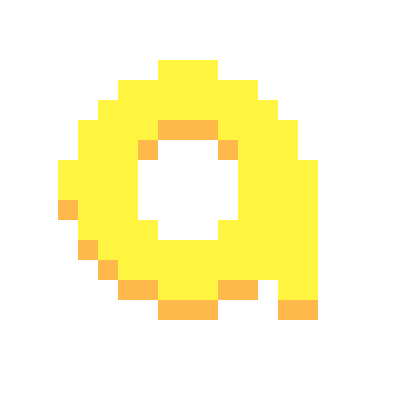
Hey I just got your script and the above mentioned user script, and I noticed you put your settings into the drop down menu, when you could just do it like the other script and put it where the cogwheel is for theme. I think you should maybe change it to there, since I had to go through your code to see if you even had settings.
Great idea, but the main issue with that is that it isn’t compatible with mobile Safari. I’ll figure out some way to make it clearer
Edit: I misunderstood what you said, I could put it there, but I plan on releasing the config page I’m working on as a library that anyone can use in their scripts to easily add a config