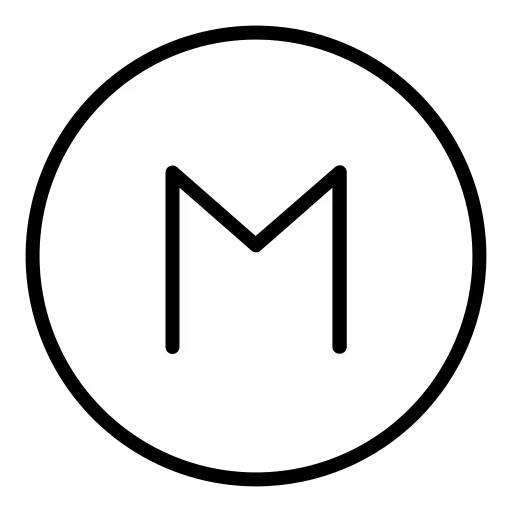I view this website with Firefox, and the thumbnails and images (eg Monerochan Memes) don’t display because they are webp. I have the “Don’t accept image/webp” add-on active but this makes no difference. Is it possible to configure the website so another inline image format is available?
Edit: I notice that accessing via https://mlmym.org/monero.town/?sort=Hot&listingType=Local some thumbnails appear, while normally none do.
I’m using firefox and see webp fine, may I ask why you have an add-on to block them? As far as I can tell, webp is massively superior over other image formats when it comes to low storage/data requirements for webhosting.
They still don’t show if I disable the add-ons. Even if I open monero.town in Chromium I still don’t see most of the inline images/thumbnails. For some reason my Manjaro desktop doesn’t like webp at all.
In addition I prefer not to use patent-encumbered standards and formats.
I’m using Tor Browser (Firefox) with “Safer” settings for this site, and I can see webp images too. If you don’t want to change the add-on settings of the default system browser for some reason, using a stand-alone Browser (like Tor Browser) instead, just for this site, might be an option too.