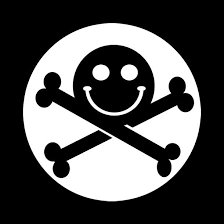Unsure if this is the place to ask or not but figured it was closest to it.
Basically I am looking to make an AIO retro gaming PC. Main goal is to have one simple box hooked up to the TV so my friends and I can game without having to swap discs and consoles all the time. Would probably use mostly DS3 (or 4?) controllers hooked up with USB or via BT.
I know lemmy doesn’t much care about piracy but this is all just to play games/consoles we legally own. Would include PS1-3, Nintendo, SNES, N64, Gamecube (think that is all we have).
I think https://batocera.org/ has been mentioned, Lakka (maybe this is more for pis?), and EmuDeck has been mentioned. Basically looking for the easiest distro to throw on a PC with a nice UI (can be launched via kb/mouse, all the same to me) that has the emulators built in and just needs the ROMs.
I’m going to go against what others are saying and advise against the raspberry pi. If you are serious about ps2, ps3 and gamecube, the pi will struggle with more games than it runs well. Especially for ps3, you’ll want at least a 4c/8t CPU, preferably no more than 5 years old, anything less will struggle.
It’s not a gaming specific OS, but ive been running Pop!_OS on my main PC for just about 3 years now with mostly successes. Steam runs great with proton and i use bottles for the rest of it (gog, battle.net, uplay, etc)
I’ve been using Pop! for my newest computer but I’ve been experiencing frequent freezes. From my searching, it seems like a common problem, but I haven’t found a solution.
Seconding. Pop is probably the best all arounder.
You literally just need a steamdeck. The EmuDeck software within it is made for exactly this and docking station it to your TV.
I assume it can handle multiple controllers via BT or USB? I honestly hadn’t even thought of this and it isn’t a terrible price for all you get.
It does, I do this myself and it works perfectly!
Edit: you don’t even need the steam deck dock, you can use most USB / HDMI adapters and be just fine
I second the folks who recommended a Raspberry Pi and RetroPi variant. For no frills, just-start-playing, it can’t be beat.
Another option I haven’t seen mentioned yet, is Ubunutu with Steam. Thanks to the rising popularity of the SteamDeck, lots of great games run perfectly, with no fuss, under Steam on Ubuntu.
But again, with your target including a lot of retro games, a RetroPi is the smooth path. Most of your PS2 games will work fine with some fiddling. Your PS3 experience will be more bound by the current state of PS3 emulation, than by the power of the Raspberry Pi (though you should certainly plan to get the biggest supported model, and get a big cooling kit and overclock it.)
I’ve played various PS2 games with relatively little fuss on an overclocked Pi3 with a cooling kit.
For PS3 era games, I would just make the leap to Ubutnu and then just buy any that are Steam Deck Verified, through the Steam store. Some won’t be, but the ones that are should be a good time.
I, personally, don’t have the life spare cycles to mess with emulating unverified PS3 era games. PS2 era was still very hit and miss last time I bothered for an arcade machine build. I’m sure it’s doable, and might affect your hardware choice. Your best odds are probably Ubuntu, again - thanks to all the investment by Valve.
Ludo: https://ludo.libretro.com/
It’s similar to batocera in that it’s a minimalist UI front-end for emulators, but it’s a bit more modern and simpler to use. It can be used as an application (probably the recommended way), or installed as an operating system if you’re using something weak like a Raspberry Pi.
Another FE I hadn’t heard of! Thanks!
I believe Batocera itself covers all the consoles you mentioned.
It’s also got a pretty nice little UI (very customizable) and it has a really nifty feature where you can pair Bluetooth remotes super easy (basically just put the controller into pairing mode and click “pair Bluetooth controller” and it’ll instantly pair).
It also runs like absolute lightning - I’m running my Batocera on a 2012 MacBook Pro and it still runs everything up to PS1 decent frames (which is an achievement for this laptop lol).
To top it off, adding the games is super easy. I just used a flash drive and put the ROMs into their respective folders in the file explorer and it just added the console’s icon to the home screen.
On my laptop I use nobara. It comes with some gaming specific tweaks to the kernel to make the experience a little easier.
I would go with Lakka. I have a Myoo Mini that runs RetroArch at its core and I have found RetroArch to be fantastic. Lakka is built on top of RetroArch and not just for Pi’s, but I think they are advertising it as “even for Pi’s”. The lighweight system will leave more horsepower for the emus.
Do you already have a PC for this? If you don’t, I’d say get a pi and use retropie. Covers all the systems you mentioned.
I’d love for that to be the case but I doubt a raspberry pi is going to push enough to run PS3 games.
Pi has the power to do up through PS2 just fine, though last I checked the state of emulation for PS2 and PS3 wasn’t good yet, for the average hacker.
If this is your first time emulating, you’ll have a nicer time learning the ropes on RetroPi on an actual Raspberry Pi. Statistically, you’re not really giving anything up, because anything that doesn’t require insane levels of expertise and esoteric knowledge emulates perfectly on Pi.
Contrarily, is this isn’t your first emulation outing, or you’re down to go all-in down the rabbit hole; then build the whole PC around whatever you find emulates PS3 well, and the rest should be trivial to add.
I was just suggesting if you were without hardware. I have the Pi 3 and it did well for most of those.
Though, the steam deck would be a good option too since you could dock it and it supports everything you want and more.
I’m not sure why people are suggesting that RetroPie is tied to Raspberry Pi. RetroPie is a setup script that’ll run on Debian-based distros, even on x86-64 PC. It’ll do the install of EmulationStation, along with any selected consoles of your choice.
https://retropie.org.uk/docs/Debian/
Of their officially supported emulators, it doesn’t look like PS3 is in the list though.
I’ve tried a few distros now, and none have been so easy as Pop!_OS. I’ve switched back to Windows before, but not since this last time on Pop!_OS. It’s just so simple to use out of the box, they like to use flatpaks (which I LOVE), and the UI is so clean and intuitive that it would be hard for me to go back for that reason alone. Automatic. Fucking. Window. Tiling.
In regards to gaming, System76 puts in so much work on their end to make Pop!_OS a gaming beast. They even have a separate download of their distro specifically tweaked for compatibility with Nvidia cards, which is huge! I love using the terminal, but the Pop! Shop app that they inclue is such an intuitive way to find new apps (that are curated, specifically for ease of use with the distro) and easily check if there’s a flatpak version.
TL;DR Pop!_OS, hands down
Emudeck is a fancy setup script. It’s not an OS or a Front End. However, you could install SteamOS or Windows and use Emudeck to import roms into Steam. Steams big picture mode is fantastic and familiar.
Check out Retro Game Corps guide on how to do it in Windows.
For hardware here is RGC’s excellent easy spreadsheet for mini pc comparisons (speed/cost/what each can and can’t do).
I tried getting a steamos box up and running and it was such a pain. The official site gives you a steamdeck version of the os so you have to use something like chimeraos which doesnt work without a gpu.
I eventually got it running using a different regular desktop linux os i found through some youtube video recommendations for gaming and had steam launch in big picture mode but then that broke and I had two steam instances installed and it seemed to forget each time it launched and would reinstall itself.
Next id try pop os as that seems highly recommended here but i ended up just giving up on a steam os box to use to stream from my main pc and just moved my main pc to my tv
Not specific to your use case, but use the distro you like. Then add an account for gaming and tailor that account’s environment for running games.
Garuda is literally designed as a gaming distro.
It has auto installers for retro and modern gaming (emulators, Steam, Gog, etc.)
This is interesting but ran into a few issues right away. Some db lock error on update (resolved itself after a bit), could install the emulators but then they erred out. I would’ve liked to try a launcher (I assume one does what lakka, batocera, etc. do) but after updating I rebooted and it hung on loading the initial ramdisk.
Think I’ll pass on this one but thank you for the suggestion.
A bit sad that it didn’t work out for you.
I know the classic “it’s worked fine for me” doesn’t help.
It uses the Arch based rolling release, so give it a few weeks and try again? Or not, if you find a distro you like before then.
Hadn’t heard of this one. Thanks!
I haven’t used it for a while, but the last time I was using Lakka I don’t think it had been ported to Pi yet. It worked great and was very much for PCs. I don’t know about interfaces though; my install booted straight into RetroArch which isn’t the slickest-looking thing but worked fine for me.
Make sure to check compatibility lists for the emulators you want to use. You may be surprised by how many games don’t run/can’t be finished/have major glitches on later systems like PS2, PS3, and GameCube. Also, there are no PS3 RetroArch cores, so you’ll need to use the standalone version of RPCS3.
Whatever is on the steam deck!