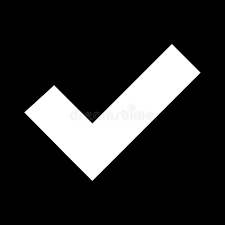Where can I find the list of instances kbin.social is federated with? I’m asking because [email protected] has locked the community as they are merging with [email protected]. I’m unable to find and thus subscribe to the community at Lemdro.id and I’m guessing it is because kbin.social is not federated with Lemdro.id.
Its federated but there is a glitch where unpatched lemmy instances won’t show up in kbin searches right now.
Its the same for sh.it just.works and infosec.pub.
I can find kbin.social in https://lemdro.id/instances . Unfortunately I do not know where you can find this information on kbin.social.
I also tried to search for “@[email protected]” on https://kbin.social/search and it generated some results the first time (just thread contents and not the magazine) but now it comes up totally empty (not even a “not found” message) which seems to indicate there is a problem.
EDIT: opened an issue on codeberg: https://codeberg.org/Kbin/kbin-core/issues/637
I’m new to the fediverse so still working all this out.
All Lemmy instances seem to have an “Instances” link in the bottom right which shows all the other instances that that instance is linked (federated?) with (eg, https://lemmy.world/instances).
Is there something similar that exists for kbin? As OP asked, where can I find the list of instances kbin.social is federated with?
This isn’t very helpful as I don’t have a source, but I came across a comment suggesting Lemdro.id was experiencing a bug that was causing federation to be broken with Kbin instances (or maybe just kbin.social).
It was with kbin instances.
It is fixed now and the community can be accessed from kbin.social at https://kbin.social/m/[email protected] .
How do you get it to show up in searches for the initial federation? Asking for my own instance.
Lemdro.id fixed it on their end and the following should work. Is it still not working on your instance?
You click on the magnifying glass on the top right (on kbin.social this leads to https://kbin.social/search) and search for “@[email protected]” (without quotes).
Oh, youre right its working now. Thanks!