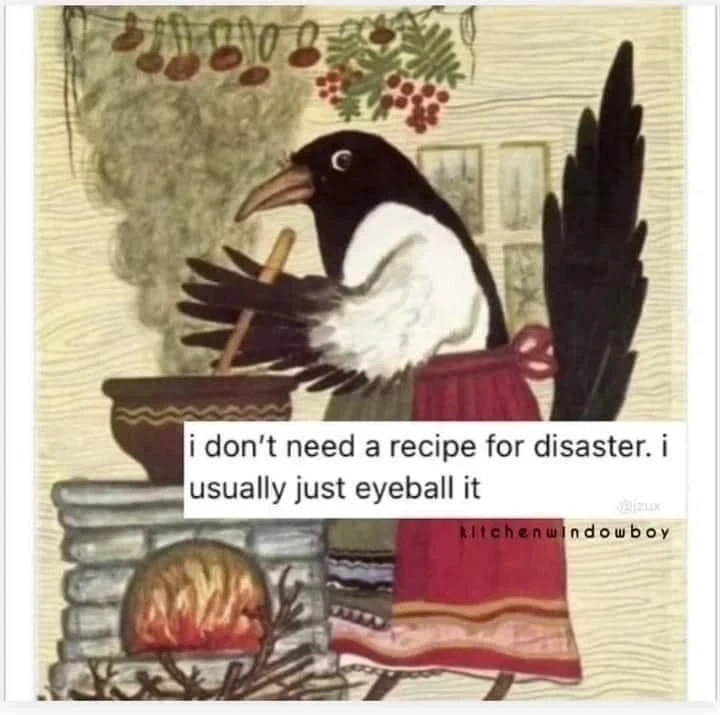There’s another
${HOME}/docs/tl;dr - Second option usually.
I think a huge part of shell programming (besides recognizing when anything more maintainable will do 😂😂😂) is trying to allow others who aren’t as familiar to maintain what you’ve written. Shell is full of pitfalls, not the least of which is quoting and guaranteeing how many arguments you pass to commands and functions.
To me, the whole point of quoting here is to be crystal clear about where command arguments begin and end in spite of variable substitution. For this reason I usually go for the second option. It very clearly describes how I’m trying to avoid a pitfall by wrapping each argument to
findin a pair of quotes: in this case, double quotes to allow variable substitution.Sometimes it’s clearer to use the first approach. For example, if the constant parts of one of those arguments contains a lot of special characters, it may make it clearer to use the first approach with the constant parts wrapped in single quotes.
But even then there are more clear ways to create a string out of other strings. For example, the slightly slower, and more verbose use of
printfand a variable, and then using that variable as an argument…wrapped in double quotes since it could contain special characters.First one has the pitfall of a space at the end of the variable still causing it to fail.
I don’t think this is correct. Consider what you see from using
sh -c -- 'var="a " && printf "%s\n" "${var}"-z'If
"${var}"-zresulted in two arguments instead of one, I’d see “a” and “-z” on different lines, but I see them on the same line, which means they are treated as a single argument.Would a space at the end of the variable be ignored in the second one, though?
It would still be considered a single variable because the entire string is quoted. The first scenario would have split it into 2 variables.
I would’ve answered but I’m blind now /s
find “${HOME}/docs/”
You want the full path in quotes so that paths with spaces are handled properly. Brackets are good practice when concatenating strings.
If the strings don’t contain characters that help define a variable, like an underscore, how is it better practice to use curlies? It’s it just for consistency? Have you had any style guides or linters critique the use of variables without them?
foo=ding foobar=dong echo \$foobarBrackets make it explicit what you’re trying to do. Do you want “dingbar” or do you want “dong”? I forget what the actual behavior is if you don’t use brackets here, because I always use brackets for this reason now
Bash has the worst syntax rules I have seen, and the fact that you can do both of these doesn’t help.
I am probably going to switch to fish for any scripting, Python would probably be better, but it seems to be much more complicated and I am too lazy to learn it.